In this guide, I will show you how to watch ChuChu TV on Firestick by installing step by step. The installation process is similar for FireStick Lite, 4K Max, and Fire TV Cube.
ChuChu TV is one of the best streaming apps for Kids’ Entertainment. You can find a massive collection of educational and funny videos for Kids’ engagement here.
ChuChu TV Nursery Rhymes App is the best Firestick App for Kids because it offers a variety of entertaining videos and animations that Kids like.
On the ChuChu TV app, Kids can watch characters like Baby Taku, ChuChu, ChaCha, etc. These characters educate the kids through singing and dancing.
You can download the following ChuChuTV apps from the Amazon App Store:
- ChuChu TV Nursery Rhymes Pro
- ChuChu TV Lite
- ChuChu TV Canciones Infantiles
ChuChu TV Apps Features
- FHD Videos
- Engaging Animations
- Langague Selection Option
- Watch History
- Parental Controls
- Limited Ads
Steps to Install ChuChu TV on Firestick
You can install ChuChu TV apps directly from the Amazon App Store. Here, are the steps to download and install ChuChu TV on a Firestick.
1. Go to the Firestick dashboard and tap the cursor on the Find option.
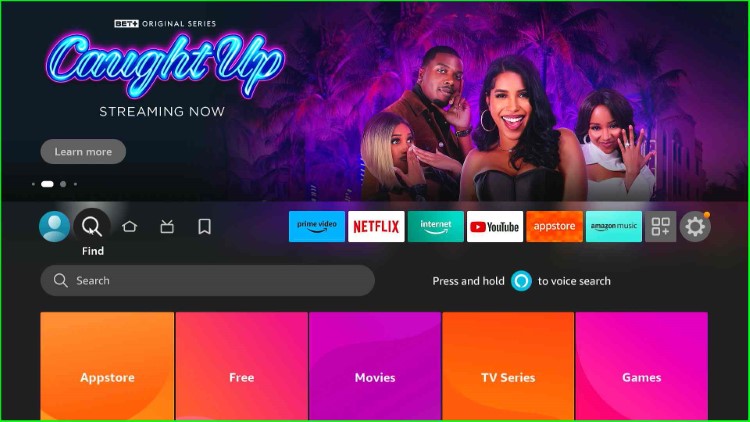
2. Click on the Search input text.

3. Enter ChuChu TV; the page immediately shows the suggestions drop-down box as you type it. Click on ChuChu TV.
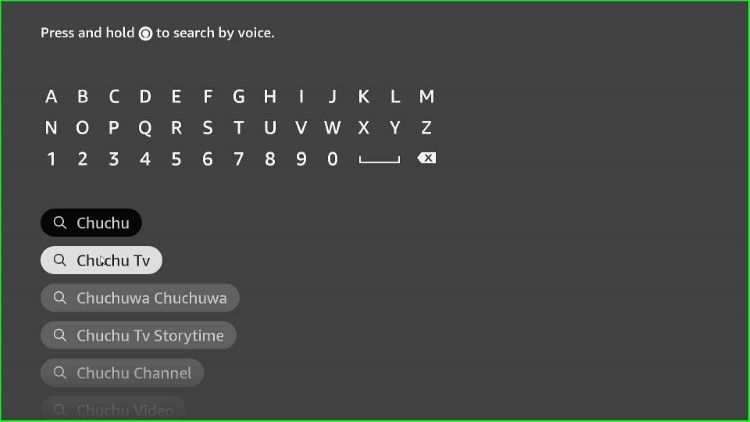
4. Select ChuChu TV from the Apps & Games section.
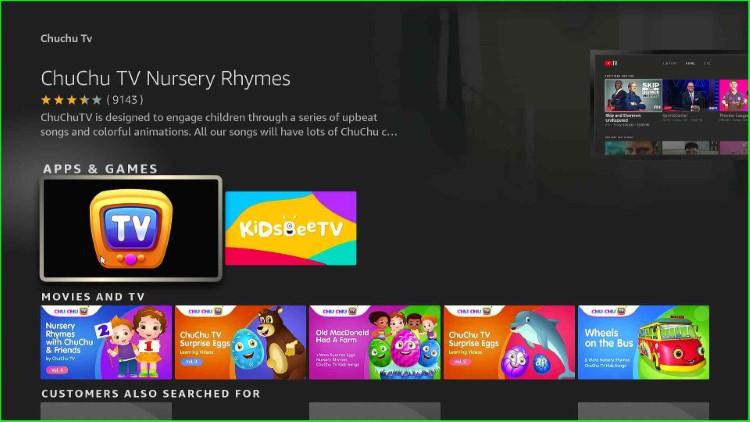
5. Click on the Download option.

6. The ChuChu TV app starts downloading; wait till the downloading is complete.

7. Once the app downloading is finished, the ChuChu TV app installation begins.

8. Now, open the ChuChu TV app.
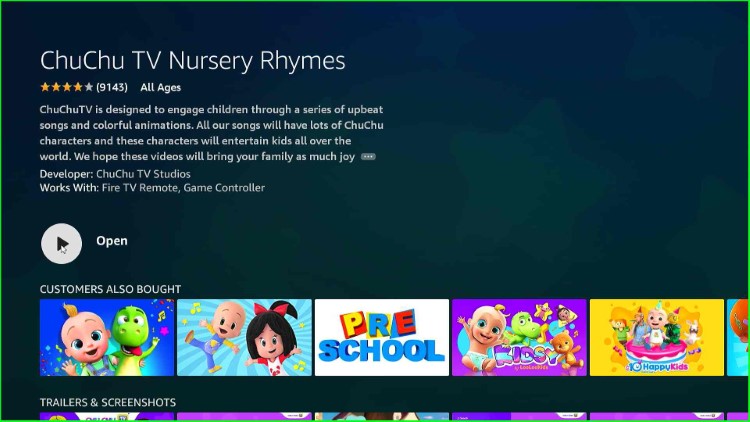
9. On the bottom-right “ChuChu TV Nursery Rhymes, Ready to launch!”, a message appears.
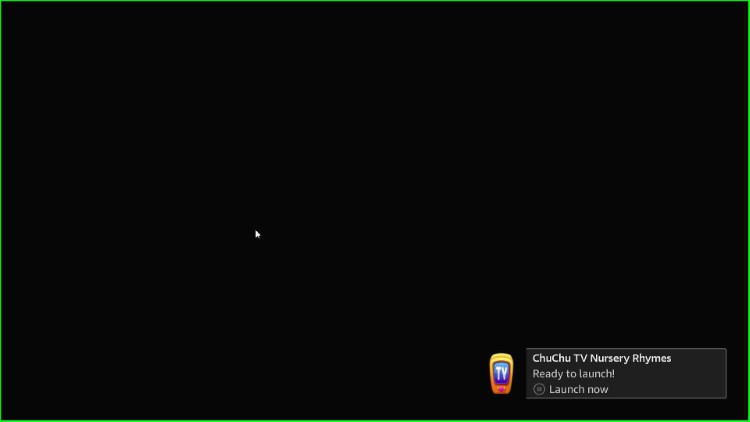
10. Now you can stream your favorite videos on ChuChu TV.
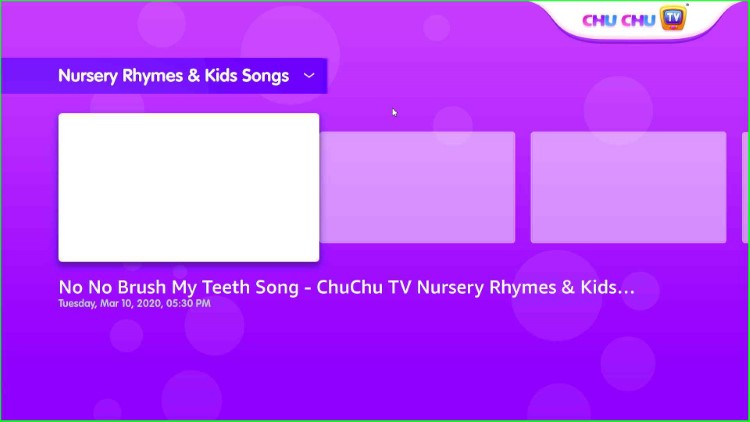
This is how you can install the ChuChu TV app on your Firestick.
Final Words
Finally, I have discussed the ChuChu TV app overview and features. Also, I have installed the ChuChu TV app on Firestick step by step. You can try it on your own, If you find any error during installation, drop a comment below.