This guide will review ExpressVPN and help you find the best ExpressVPN plans, payment methods, reviews, etc.
ExpressVPN Guide
Plans
Currently, ExpressVPN has the following Plans:-
- 6 Months Plan @ $9.99 per month
- 12 Months Plan @ $8.32 per month (Extra Three Months)
- 01 Month Plan @ $12.95 per month
Payments Methods
If you want to buy a VPN for Kodi, ExpressVPN is the best option and the fastest VPN for Kodi out there. Currently, you can pay for ExpressVPN using any of the following methods:-
- Credit Card
- Paypal
- Bitcoin
- Webmoney
- Mint
- Yandex Money
- Union Pay
ExpressVPN Offers
ExpressVPN offers various features; moreover, it is more than just a VPN
- Live Chat Customer Support
- NVME Servers in 94 Countries
- Buy a VPN with Bitcoin Facility
- ExpressVPN App
- Advanced Encryption
- No Log Policy
- A trial period of 30 days
Benefits
Using ExpressVPN, you have many benefits, as listed below:-
- Browse Privately
- Hide your IP Address
- Secured Access Over Internet
- Take Back the Control
How to Update ExpressVPN?
When an ExpressVPN update is available, you will get a notification in the app stating that “A new version of ExpressVPN is available”. Then click on the “Update Now” button.
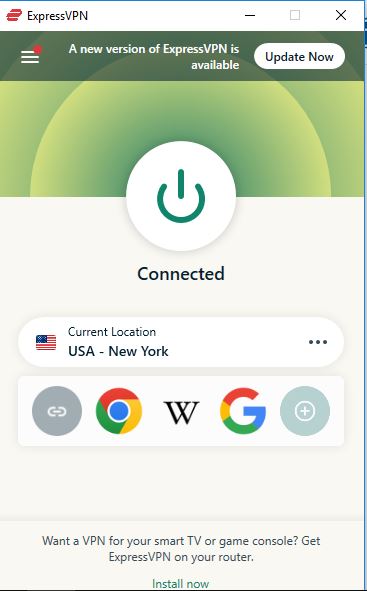
When you click on the “Update Now” button, your default browser will open the following page:-
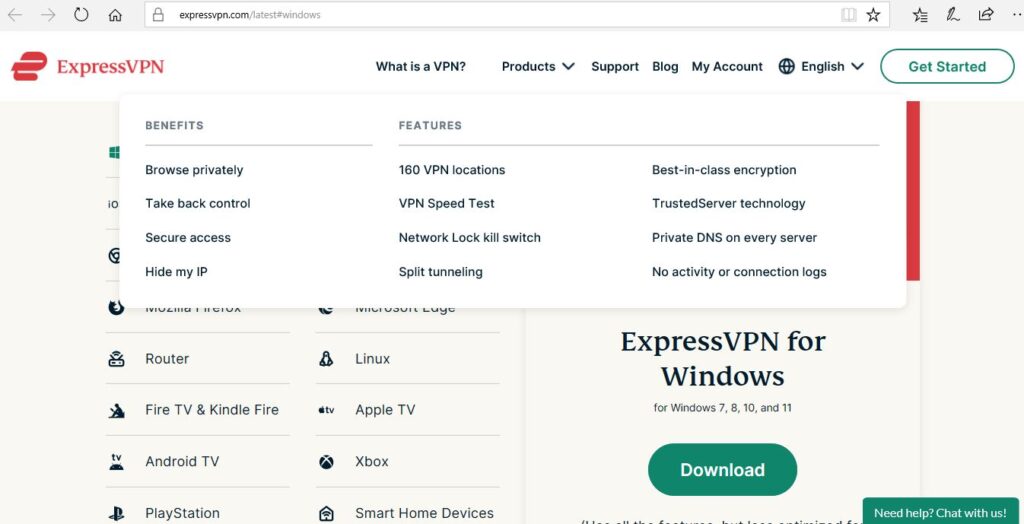
Click the “Download” button under the “ExpressVPN for Windows” title. It will start downloading the latest version of ExpressVPN.
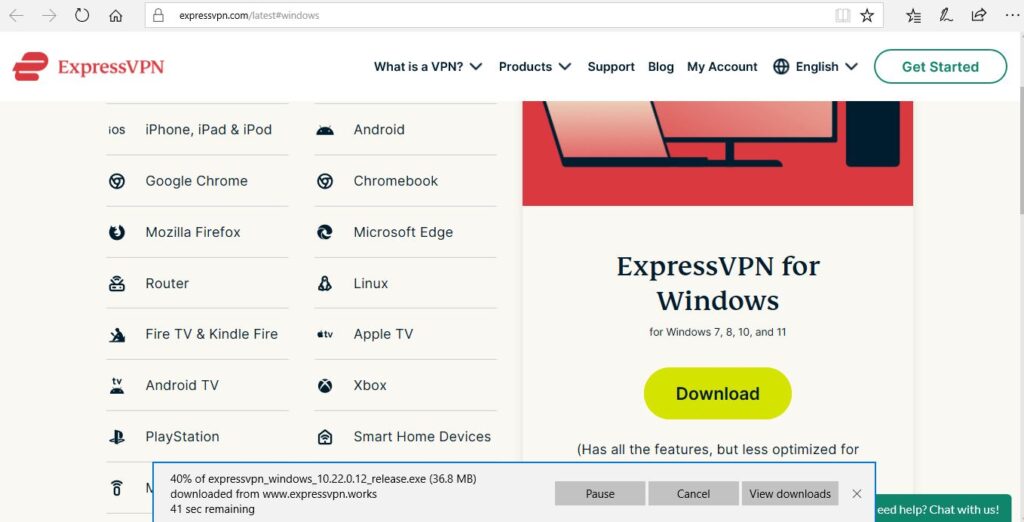
Click on the downloaded ExpressVPN .exe file. Next, click the Yes button to confirm that you want to install ExpressVPN. Soon, the installation process will start.
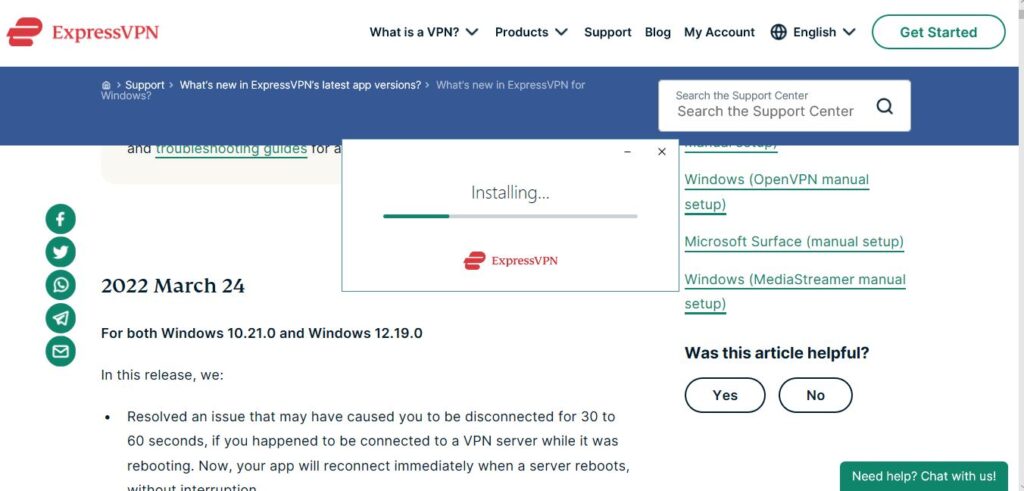
Once the installation process is complete, you will get the updated ExpressVPN version. However, it is essential to mention that ExpressVPN will disconnect and re-connect after updating to the latest version.
Why is ExpressVPN the Best Kodi VPN?
Let’s prove that ExpressVPN is the best VPN for Kodi. I used the packet sniffing tool Wireshark to analyze the data packets. So, first, I launched Wireshark.
After that, I entered the URL for the misfit mods Kodi repository in my web browser, i.e., http://misfitmods.com/mmwiz/repo/. Misfit Mods repository contains popular Kodi builds like Atomic Matrix and HardNox. Note that I have not connected to ExpressVPN yet.
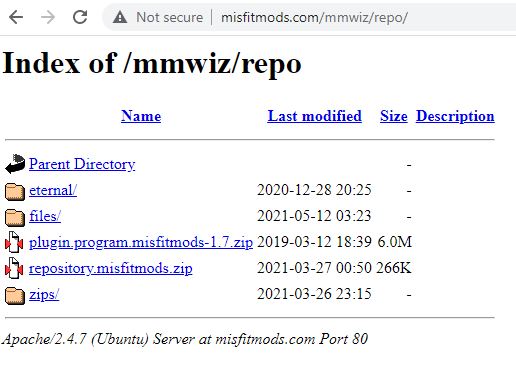
When I captured the data packet using Wireshark. I got the following information:-
- Host:- misfitmods.com
- URI:- /mmwiz/repo/
- User:- -Agent: Mozilla/5.0
Above mentioned details show that anybody can sniff my data, leading to privacy compromise. It is essential to note that Hackers, Third Parties, and Fraudsters do this for their gain.
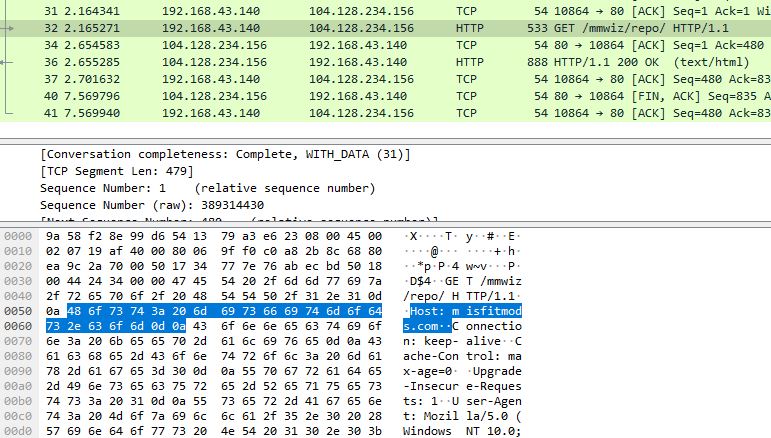
Now, let’s connect the ExpressVPN.
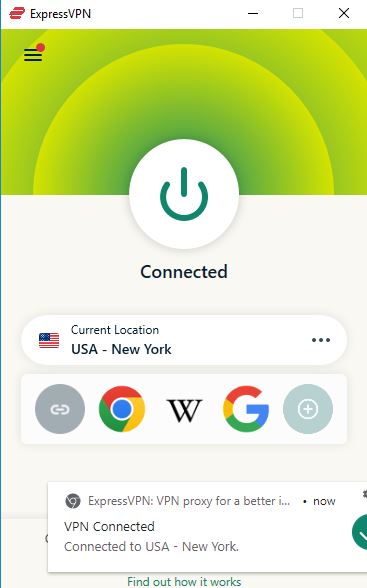
Again I visited the misfit mods repository URL, and the result in Wireshark was surprising. I could not see any data captured. Only the data packet count increased, but no data packet was visible.
ExpressVPN creates a highly encrypted tunnel between your device and the destination server. So no Hacker or third-party person can see what you do online. That means you are safe when you use ExpressVPN.
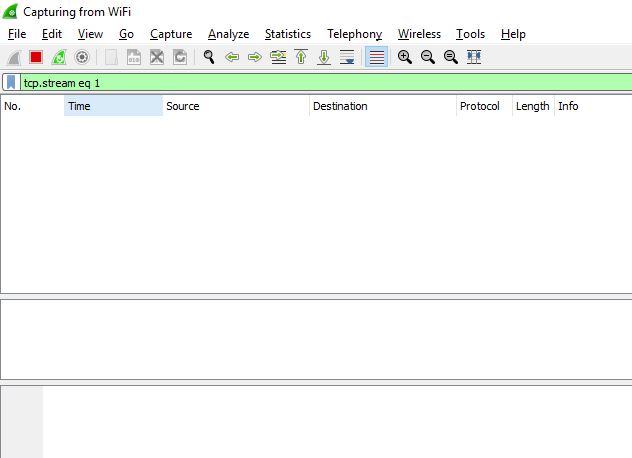
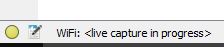
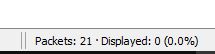
Hence, ExpressVPN is the best VPN for Streaming on Kodi using builds or addons. You remain 100% anonymous.
How to Install ExpressVPN Chrome Extension?
Time needed: 2 minutes
Follow these steps to install the ExressVPN Chrome extension:
- Visit ExpressVPN Website
Go to the ExpressVPN official website.
- Select Apps
Click on the “See all apps” option.
- Download ExpressVPN
After that, click on the “Download Now” button.
- Select Google Chrome
Click on “Google Chrome“.
- ExpressVPN for Chrome
Look for the title “ExpressVPN for Chrome” on the right side.
- Get Extension
Then click on the “Get Extension” button.
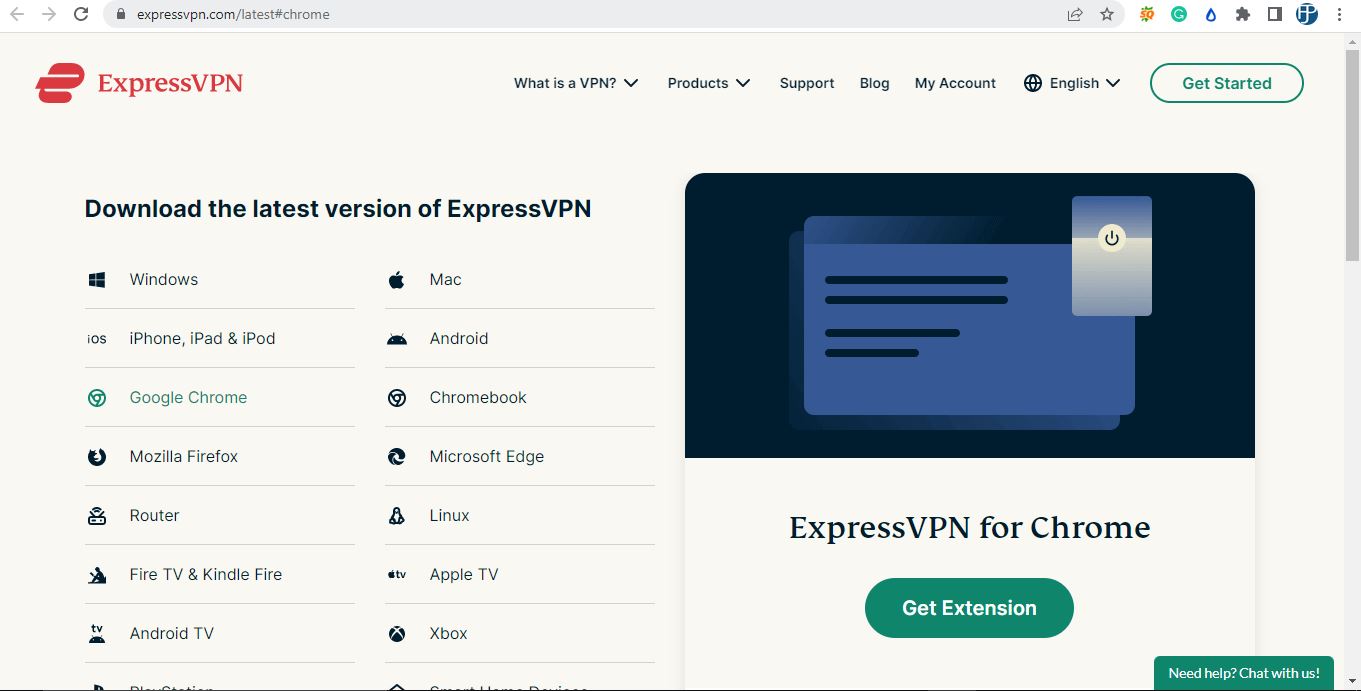
- Add to Chrome
Then, click on the option “Add to Chrome“.
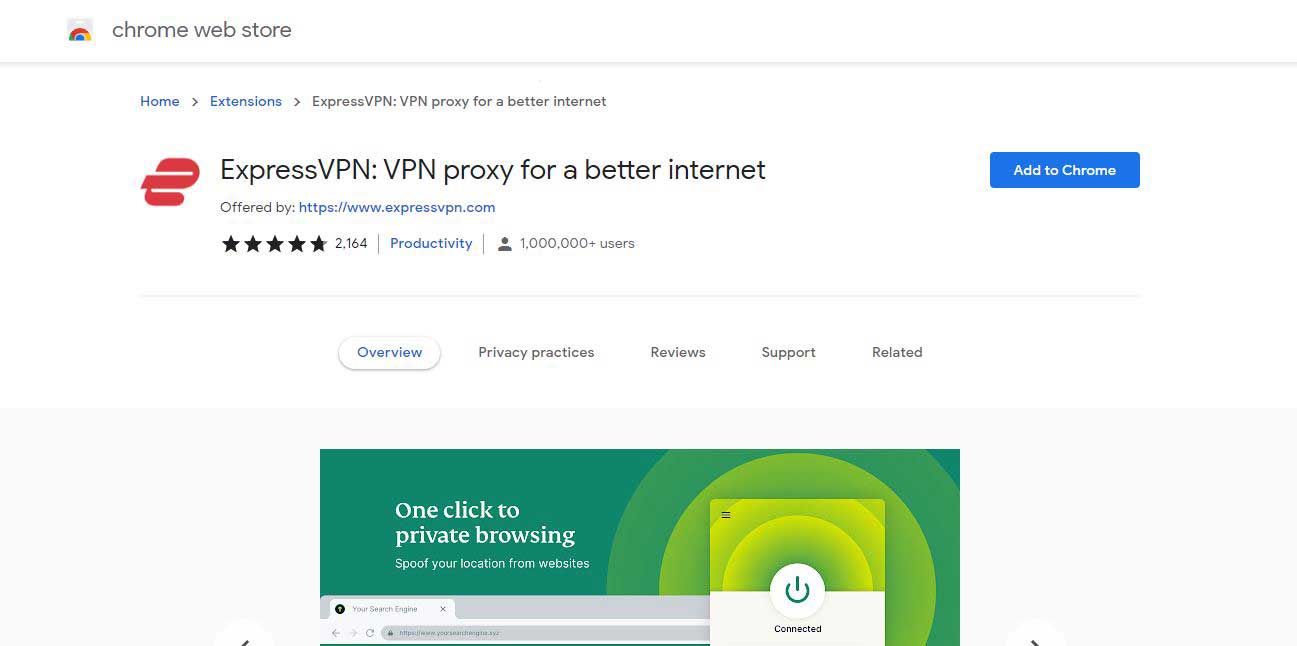
- Finally, Add the Extension
Another popup appears to notify you that the ExpressVPN extension can read and change all your data on all websites, display notifications, communicate with cooperating native applications, change privacy-related settings, etc. Click on the “Add extension” button.
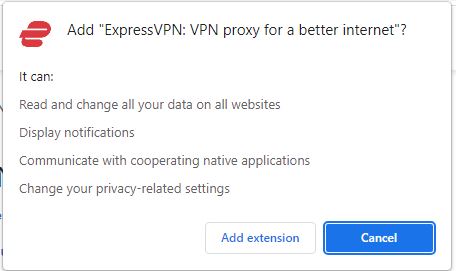
ExpressVPN Questions
Yes, It is pretty straightforward. You can buy ExpressVPN using Bitcoin. Just visit the ExpressVPN Official website.
Just register for ExpressVPN on the ExpressVPN website.
