This guide provides in-depth information about how to install Funs Xmas Kodi Build on Firestick. You can also download and install the Build on other platforms like Android Box, Fire TV, Fire TV Cube, Nvidia Shield, etc.
Funs Xmas is a good Kodi Build that belongs to the Chains Build Wizard. Here, you can look for several types of movies and TV shows in different categories. Although the build is not available on the official Kodi repository.
So, you need to download it using a third party, i.e., The Crew repository. Moreover, the Build contains a variety of preloaded addons that enhance your streaming experience like Seren, Asgard, Nightwing, ESPN, Mad Titan, etc.
Installation Steps
Enables Unknown Sources
Go to the Kodi Home page and choose the Settings icon.
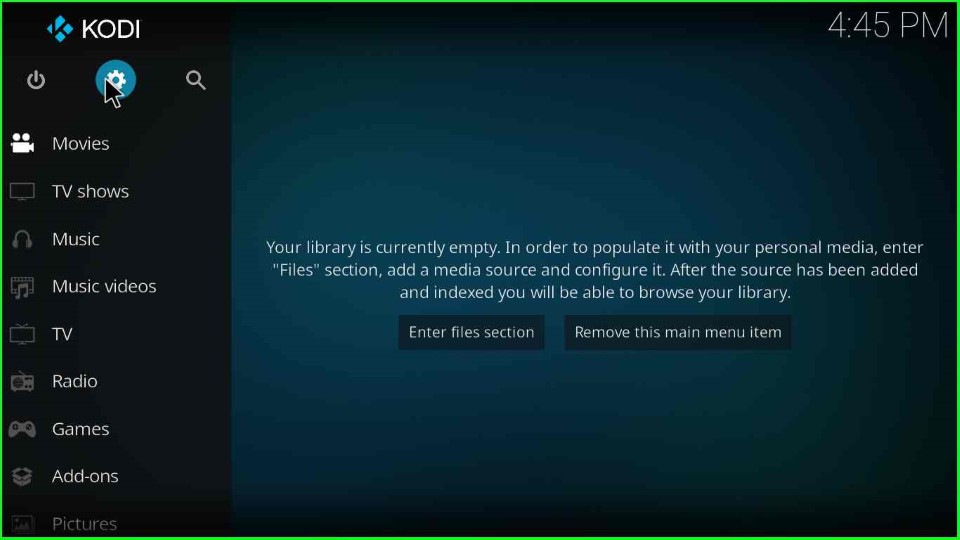
Here, click on the last icon, System.
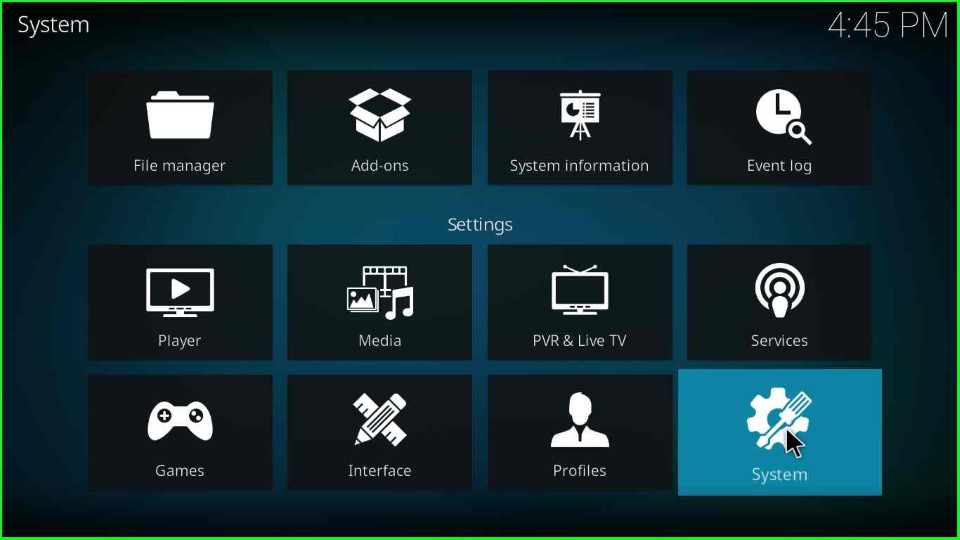
Select the Add-ons tab from the left side of the page.
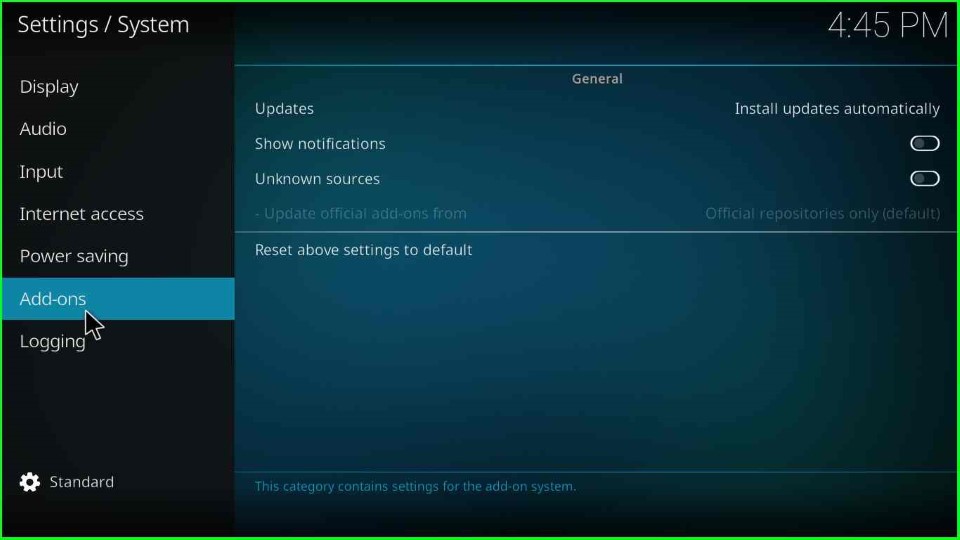
In this step, enable the Unknown sources key.
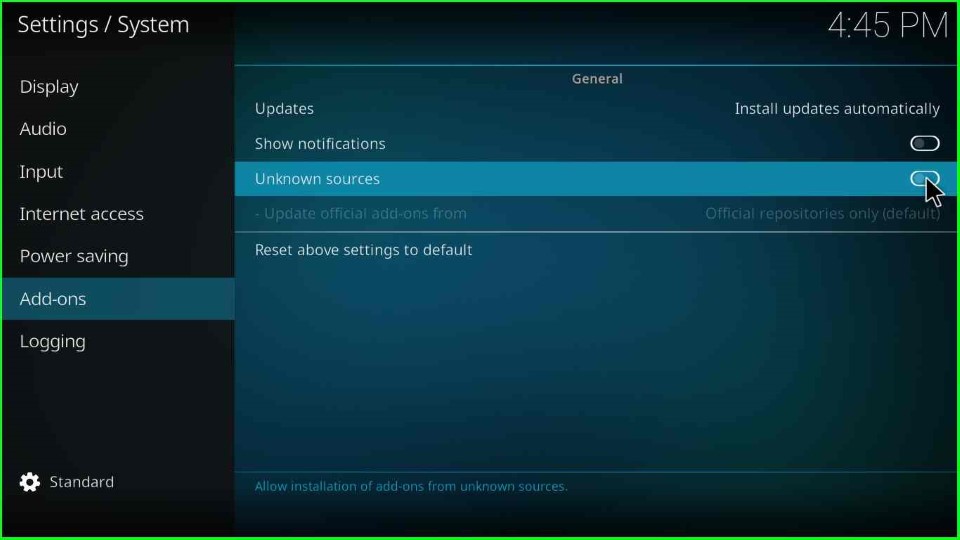
This page contains a warning box; just click on the Yes sign and move ahead.
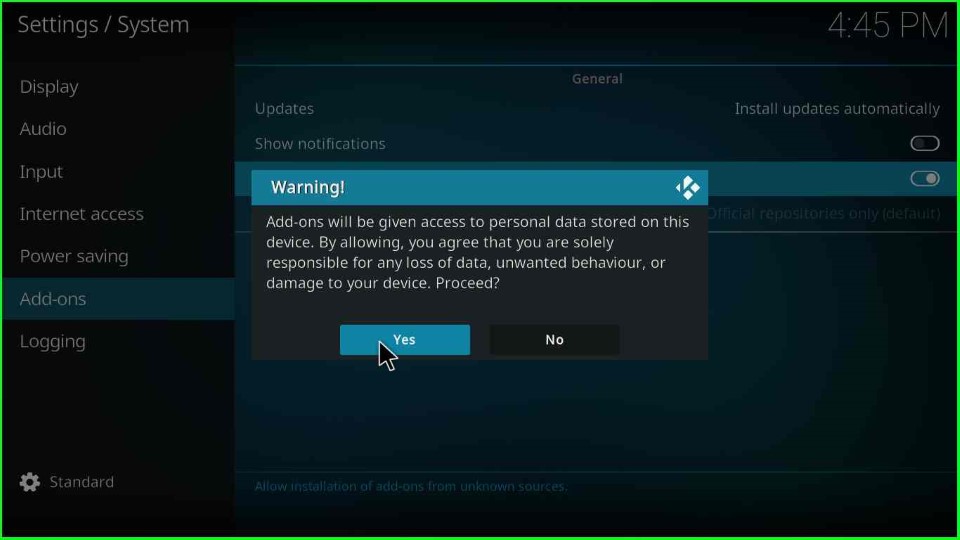
Add Media Source and Repository URL
Return to the System Settings and hit the File Manager key.

Now, tap on the Add source option to add a source for the media repository.
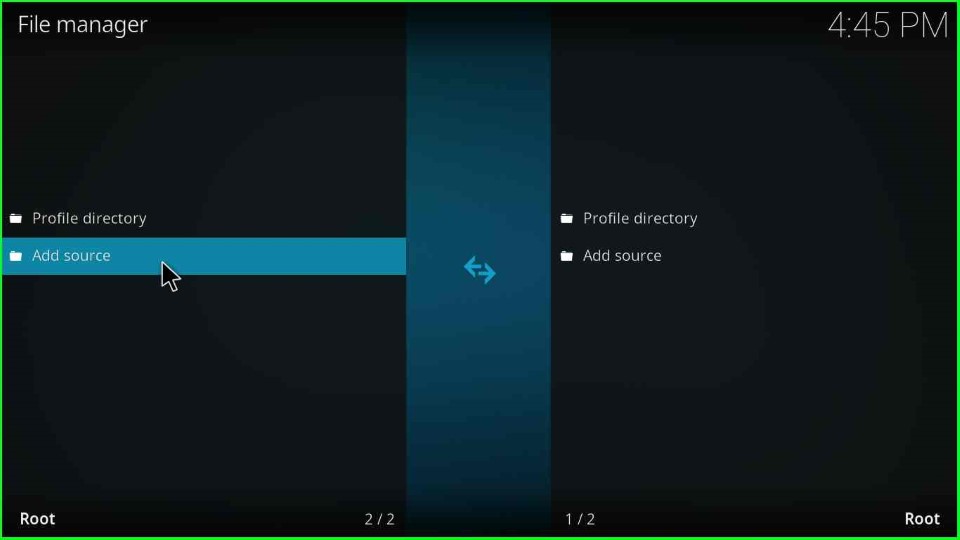
Here, select the <None> highlighted text to enter the path for the media location.
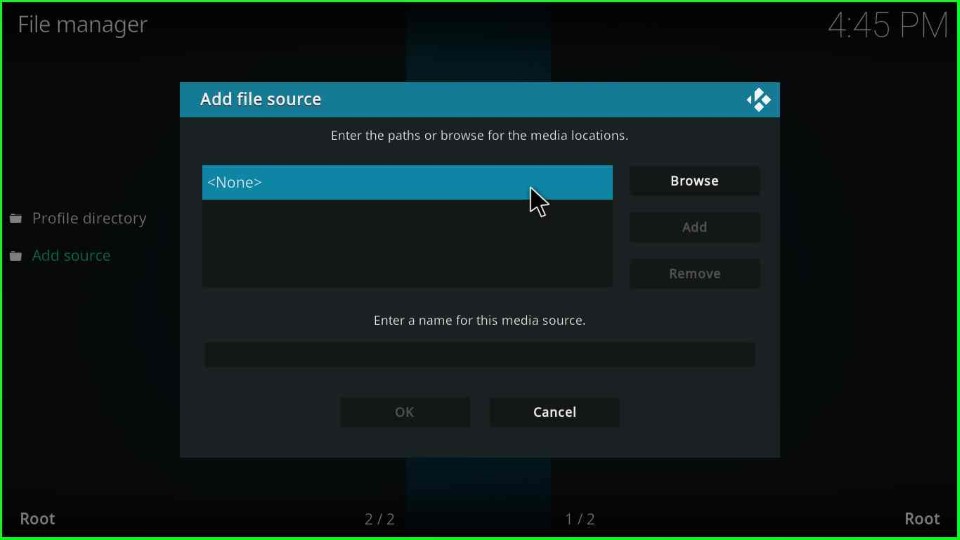
Enter the path https://team-crew.github.io here and press the OK key.
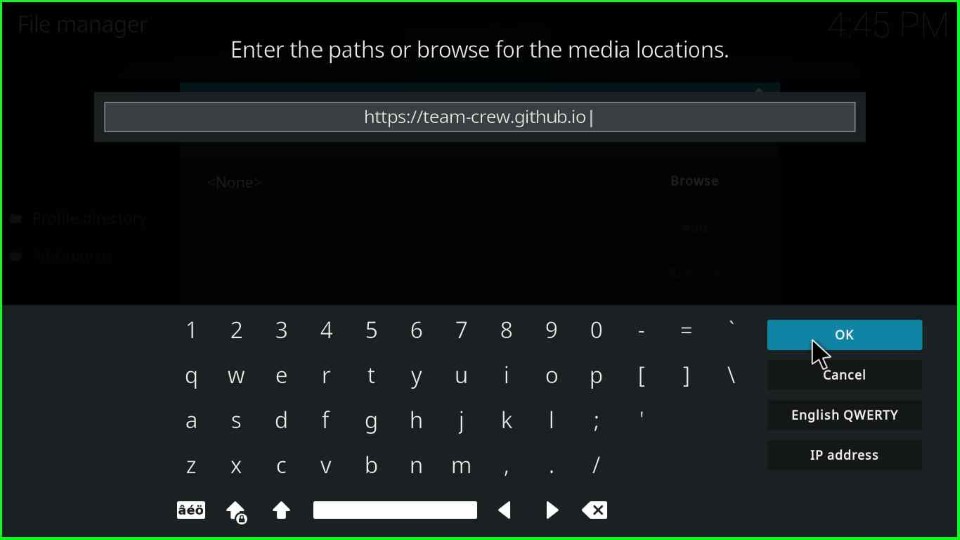
Scroll down and click on Enter a name for this media source text box.
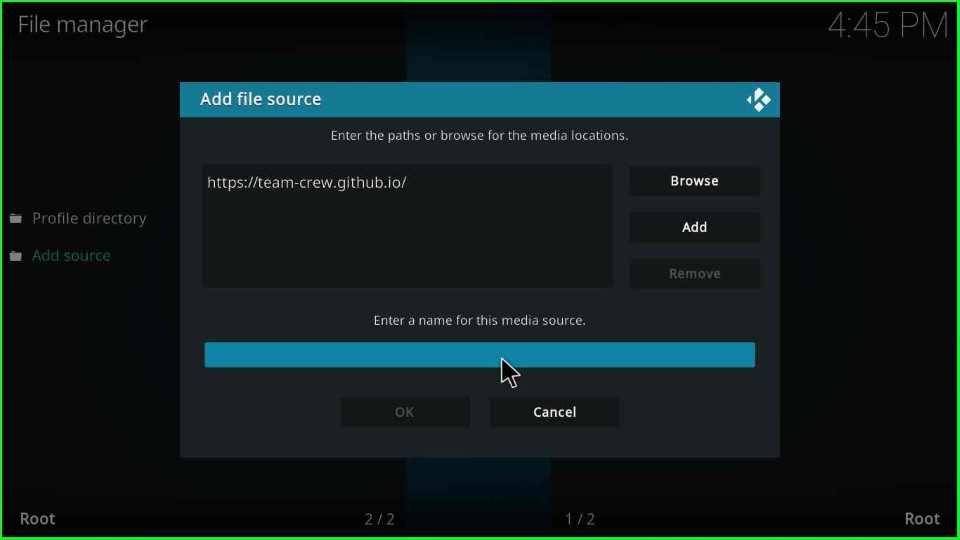
Give a unique name to the media source as Funs Xmas and click on the OK button.
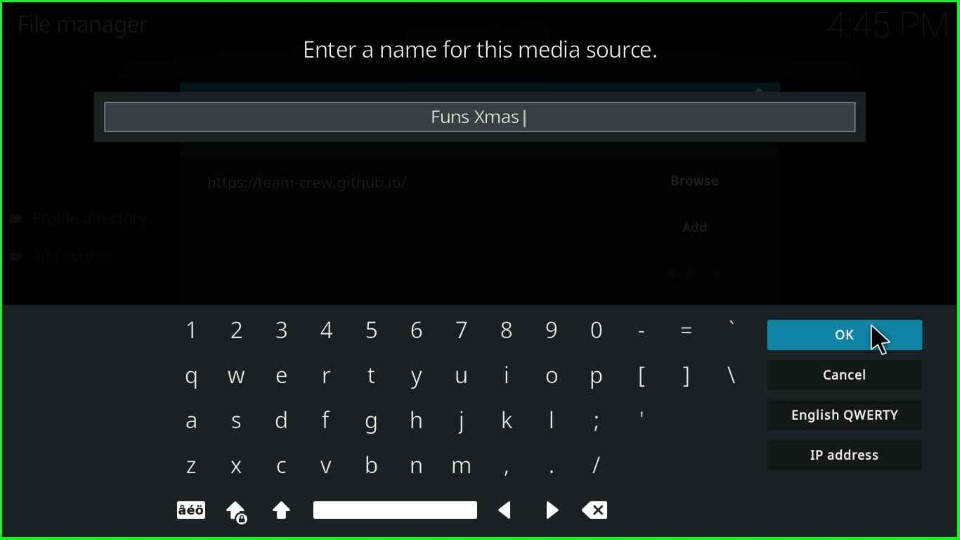
Again, check the media path and source name carefully and hit the OK button.
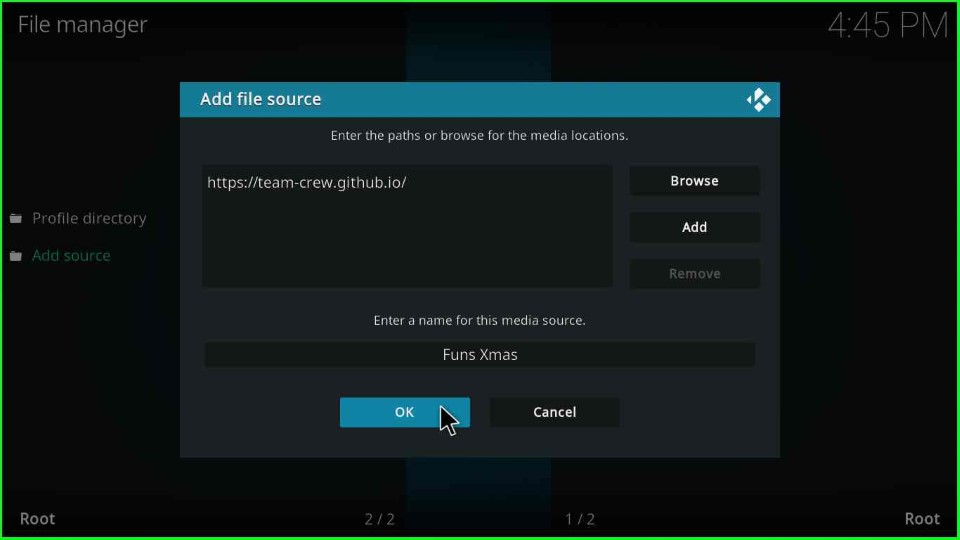
On the File Manager screen, the Funs Xmas source was successfully added.

Install from Zip File
Move back to the System icon and select the Add-ons key.
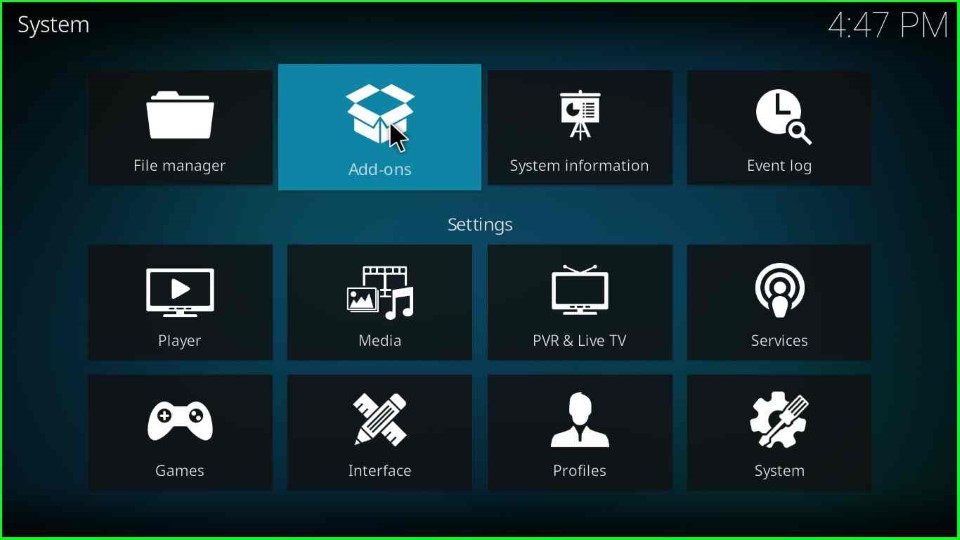
Now, choose the Install from zip file option.
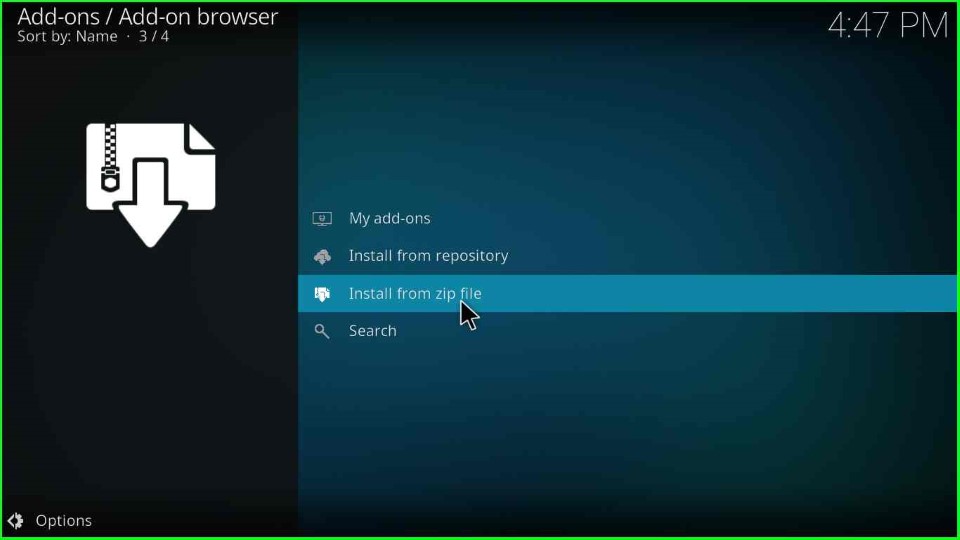
Here, just click on the Funs Xmas media source file.
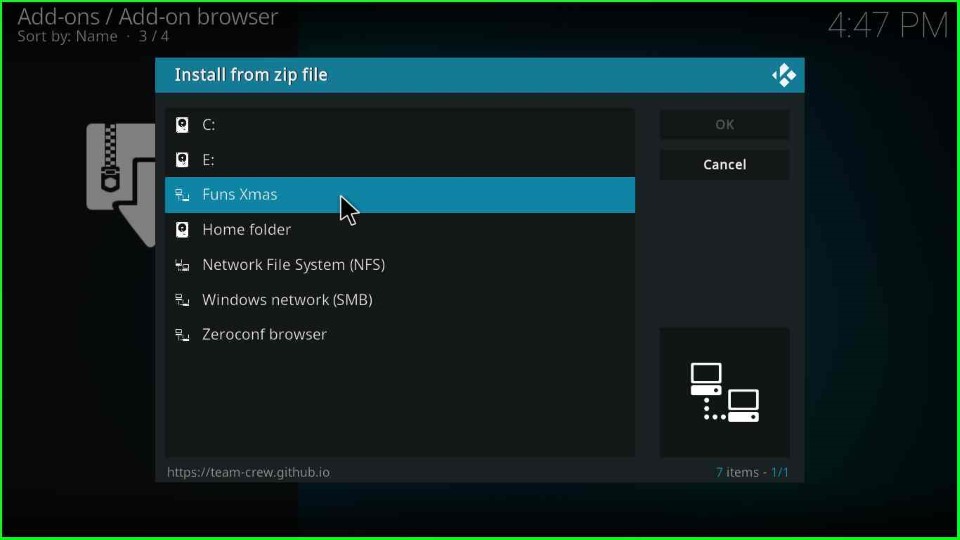
Thereafter, click on the repository.thecrew-x.x.x.zip file.
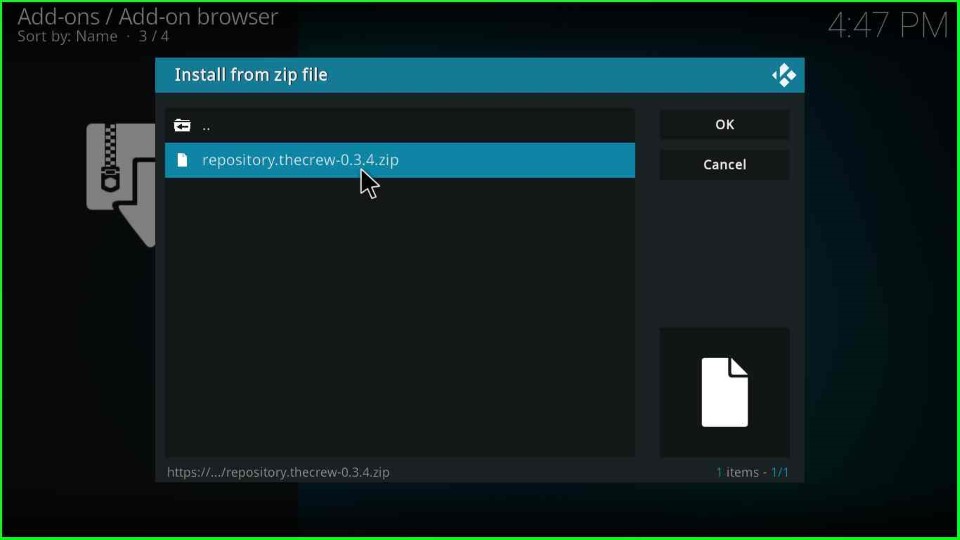
On this page, you can see the notification that The Crew Repo Add-on installed.
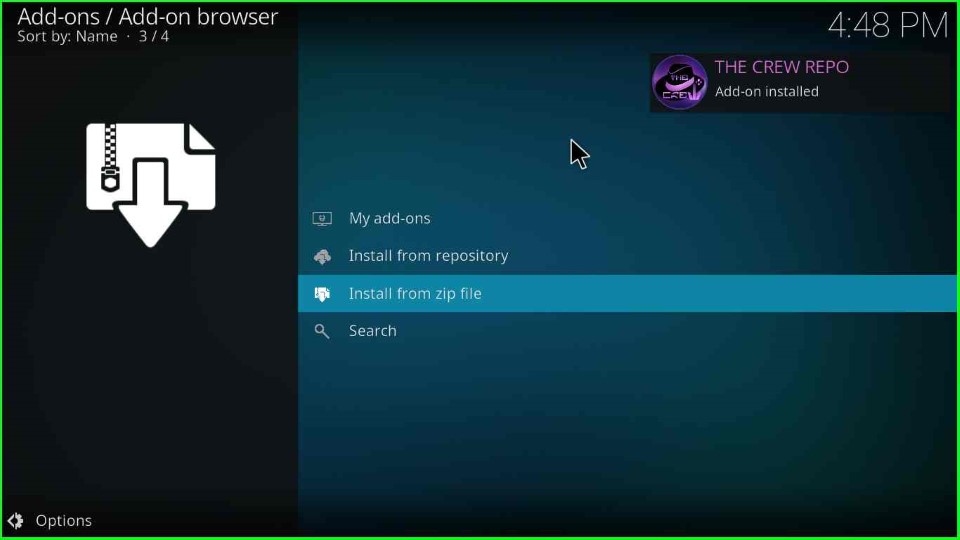
Install from Repository
After that, just click on the next option Install from repository.
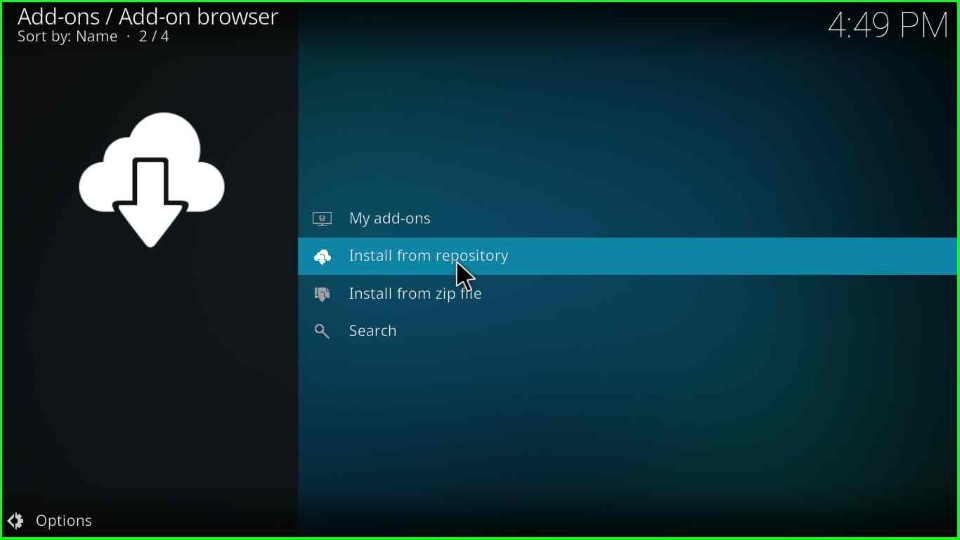
In this step, select The Crew Repo.
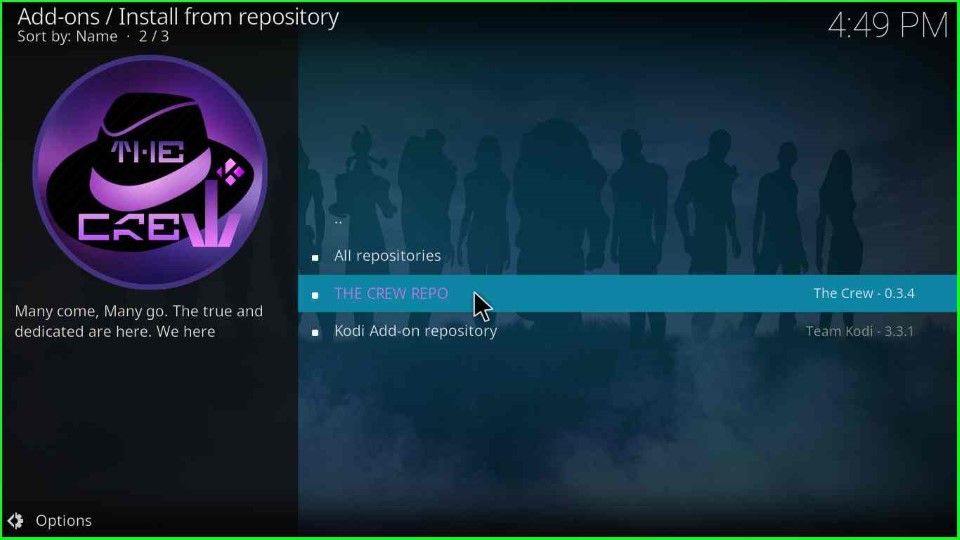
Install Chains Build Wizard
Open Program add-ons.
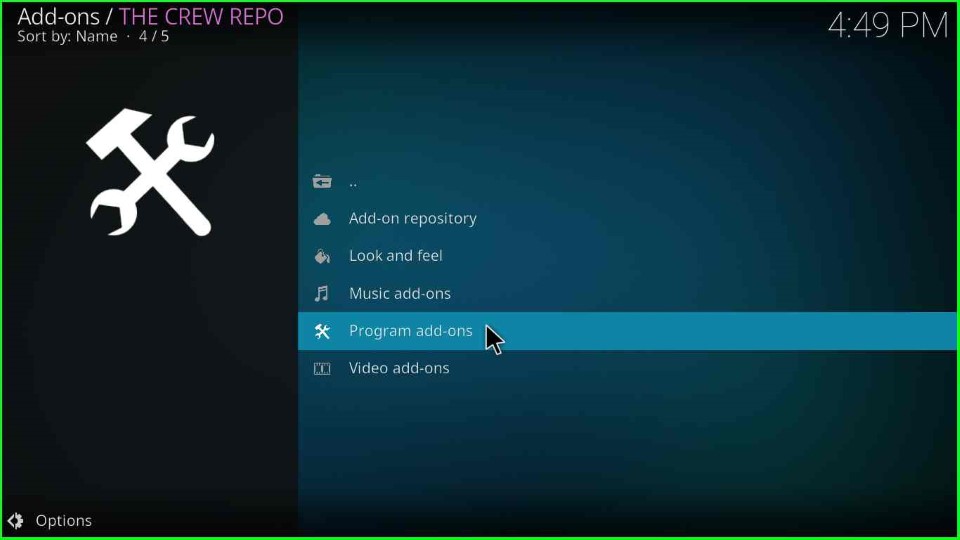
Click on the Chains Build Wizard.
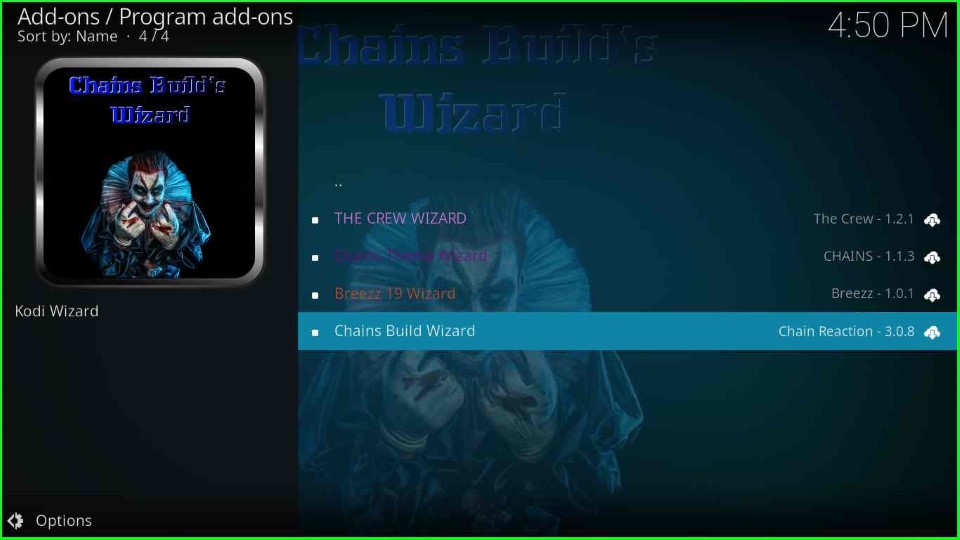
Choose the Install key.

Hit the OK button that appears on the pop-up screen.
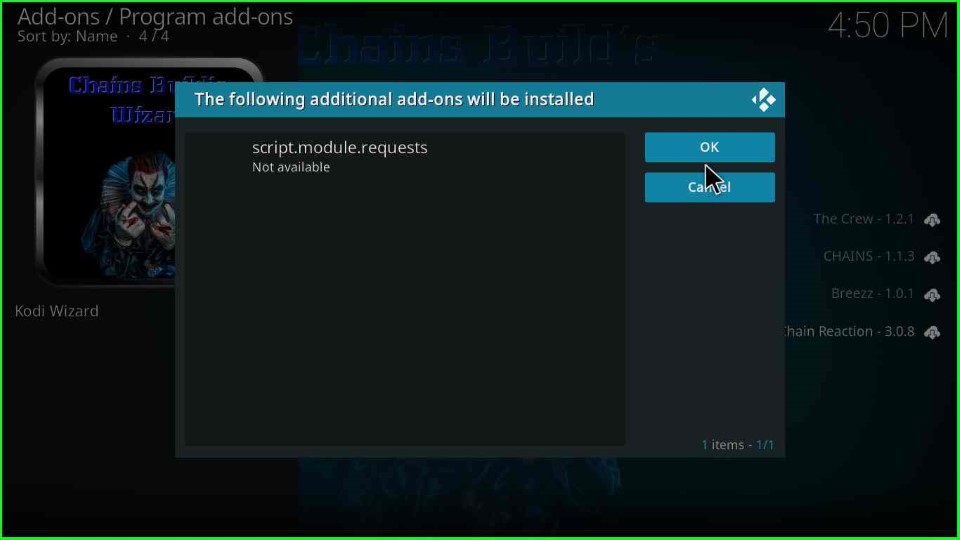
Wait until you see the message Chains Build Wizard Add-on installed on the screen.
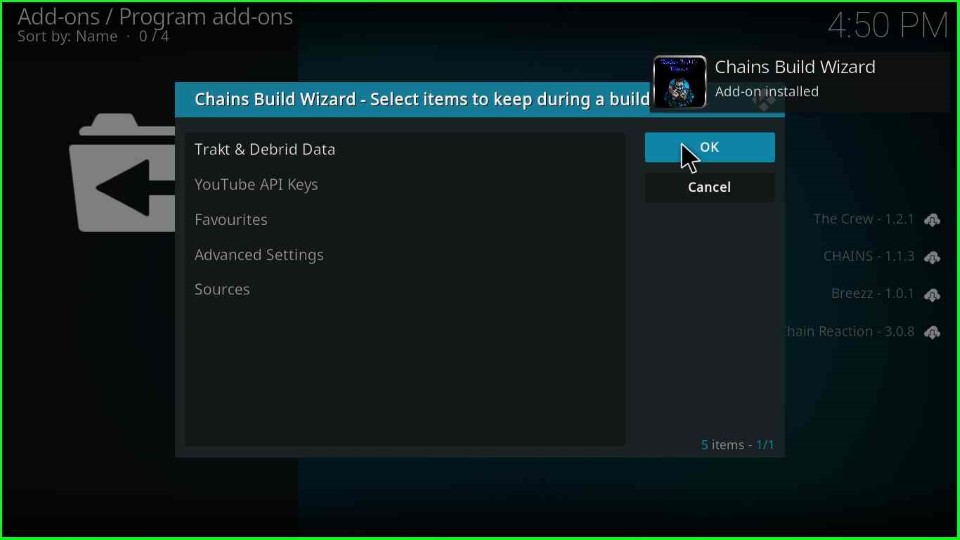
Now, click the Close button and move ahead toward the Chain Build Wizard.
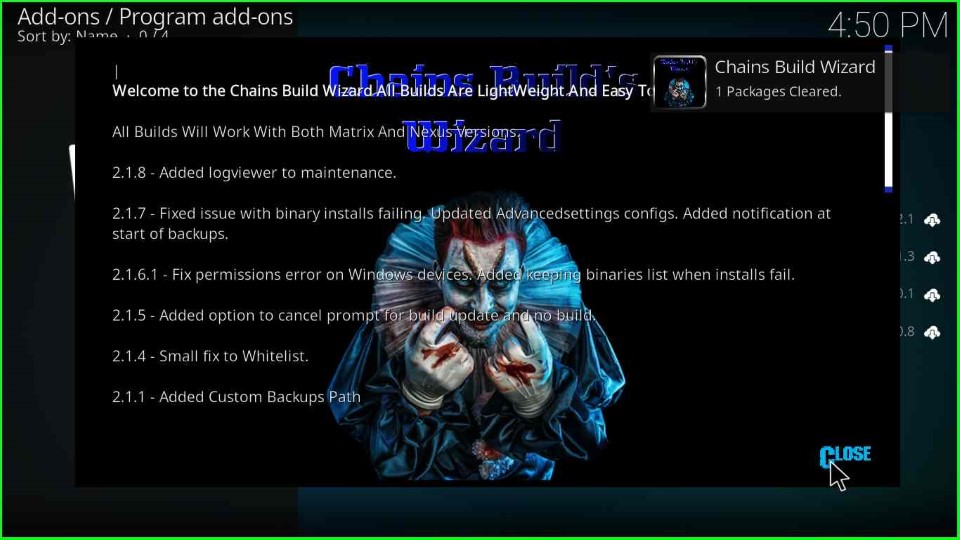
Install Funs Xmas Kodi Build
Tap the Yes button to install a new Build inside the Chains Build Wizard.
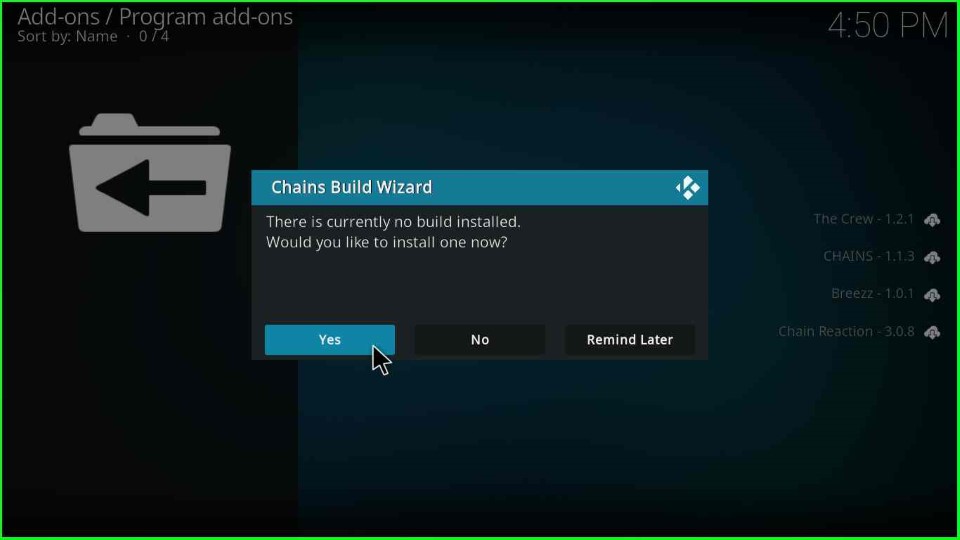
Choose the Funs Xmas Version x.x from the Build Menu.
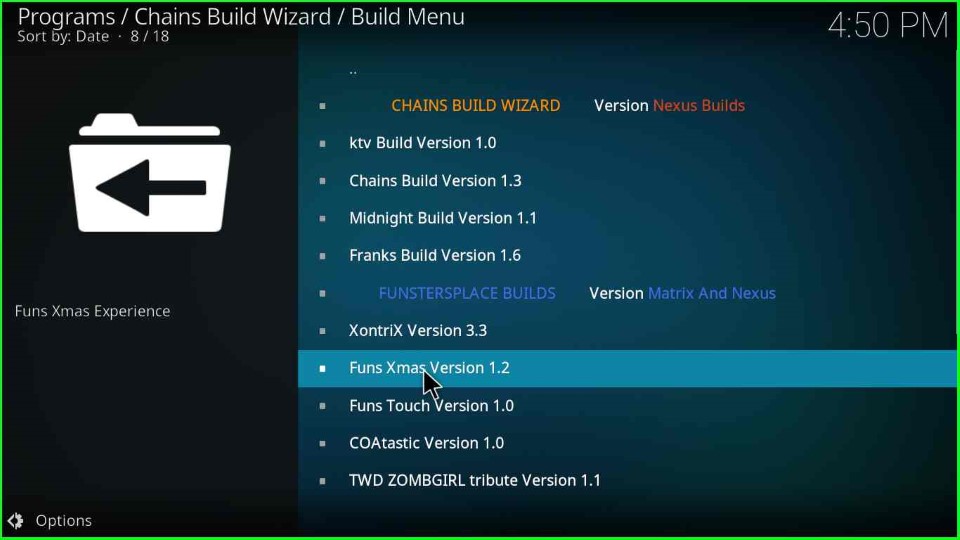
Again, a popup box appears with the text The wizard is ready to install your build. Here, tap on the Continue button to agree with it.
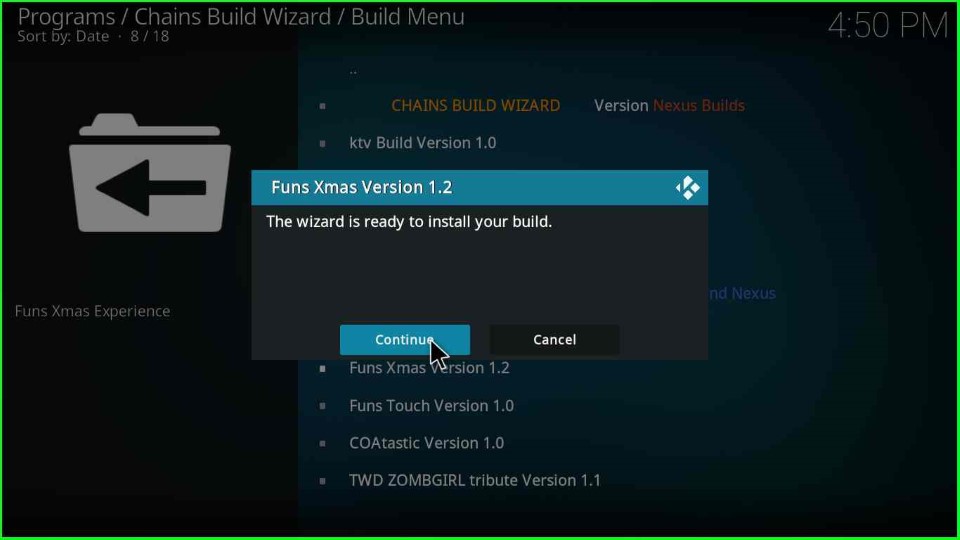
Wait for the download of the Funs Xmas Build.
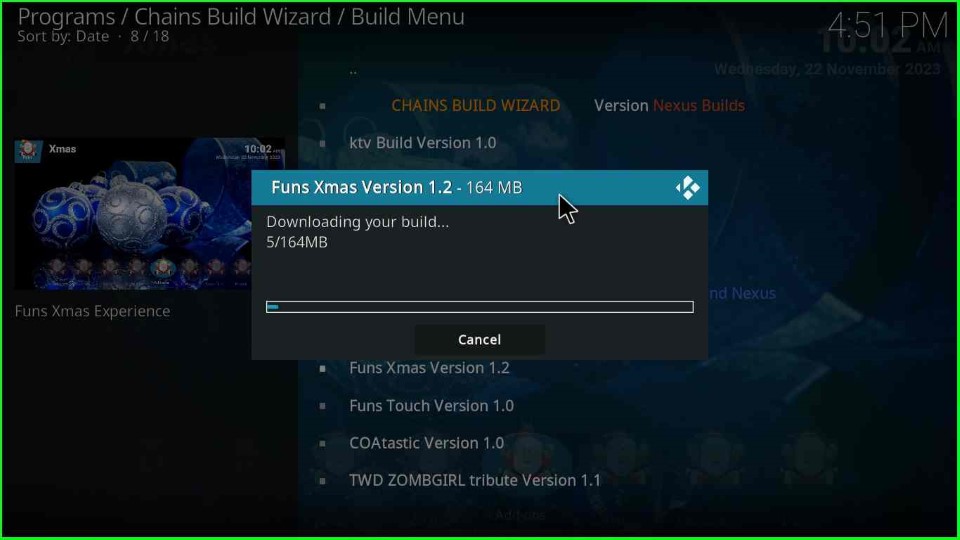
Now, the Chain Build Wizard is extracting the files from the Funs Xmas Build.
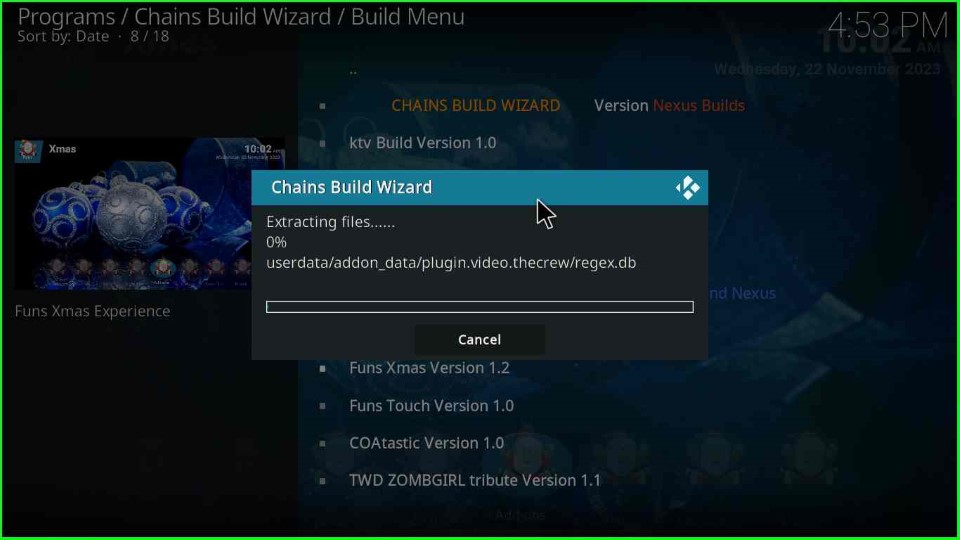
At last, the Funs Xmas installation is complete. Just click OK to close the Kodi.
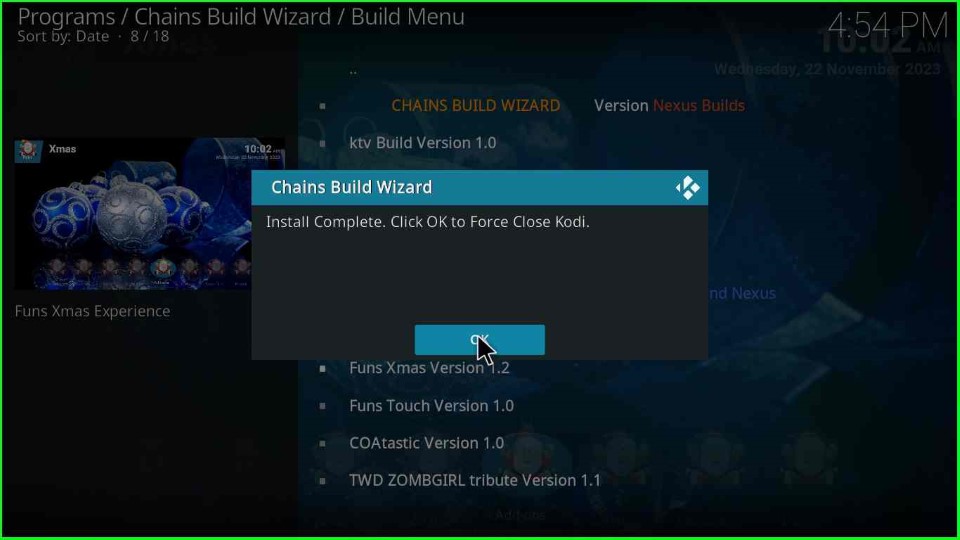
Open the Funs Xmas Build on Kodi and enjoy your favorite streaming content.
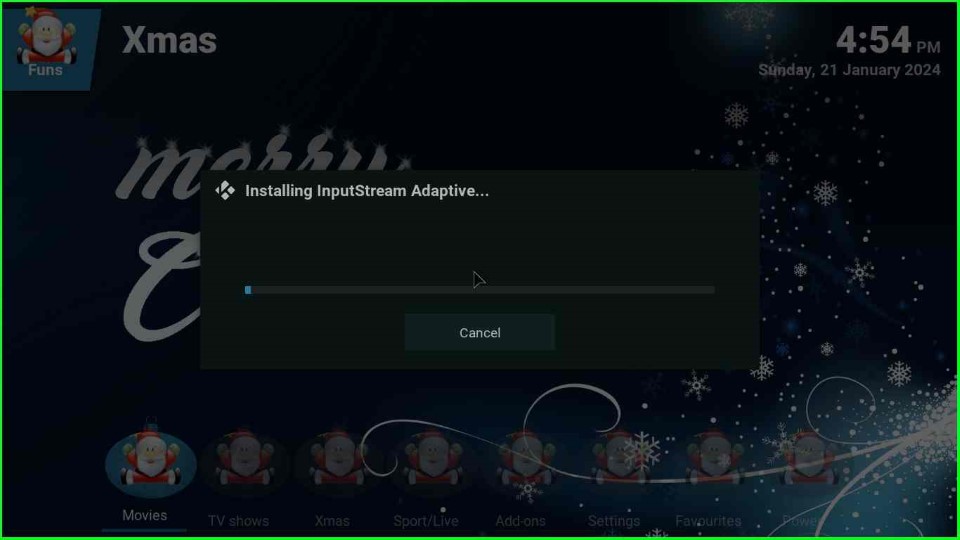
Final Words
Overall, the guide included all about the Funs Xmas Build and steps to install Funs Xmas Build on Kodi. So, apply the steps to your device, and please ask if you are stuck anywhere freely in the comment section.
