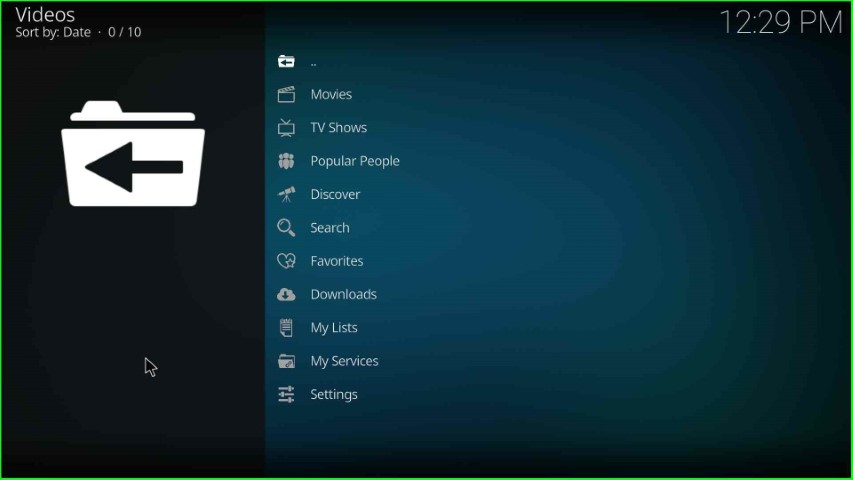Within the article, we are going to discuss the required steps to install the Luffy addon. These steps work smoothly on Kodi-related devices like Android, Firestick, Nvidia Shield, Chromecast, etc.
Luffy is the most popular addon located at The Crew repository. On the home screen, it contains different streaming sections to navigate, like Movies, TV Shows, Popular, Discover, Download, Favorite, Search, Popular People, My Services, etc.
In addition, the Luffy addon also provides the option to integrate into Trakt and Debrid.
Installation Steps
Enable Unknown Sources
Go to the Kodi app and tap on the Settings icon.
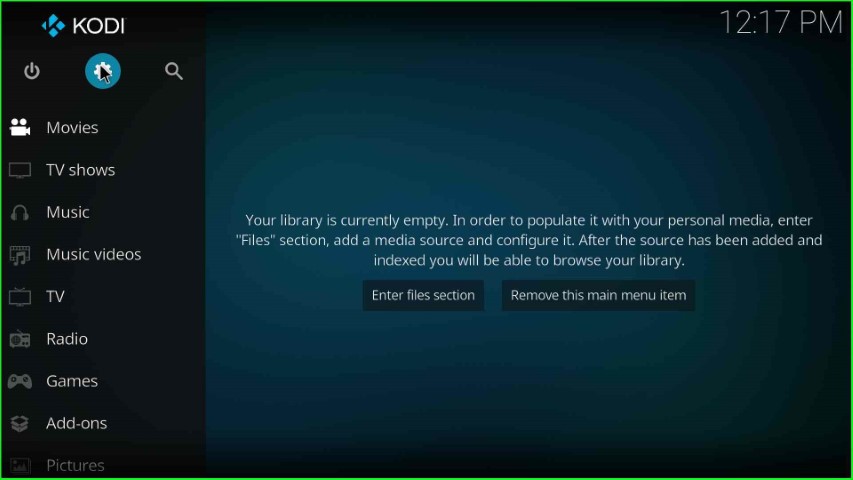
Select the System key from the Settings window.

Click on the Add-ons sign and turn on the Unknown sources option.
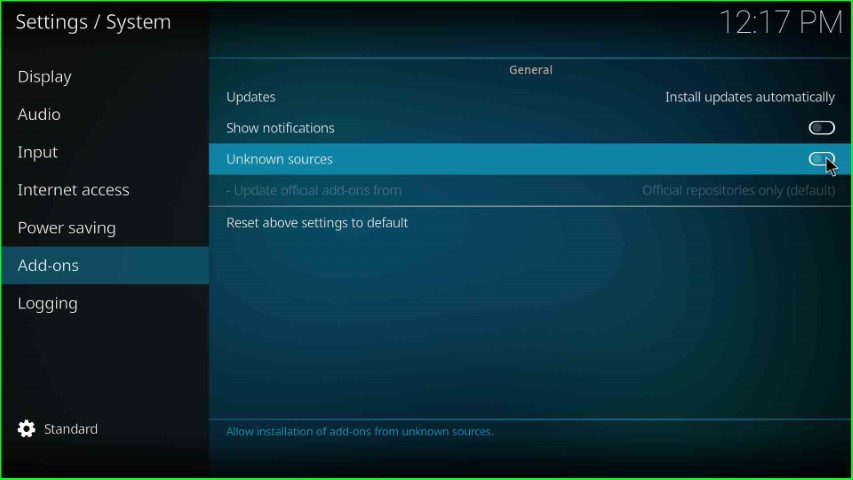
Hit the Yes sign shown on the warning box.
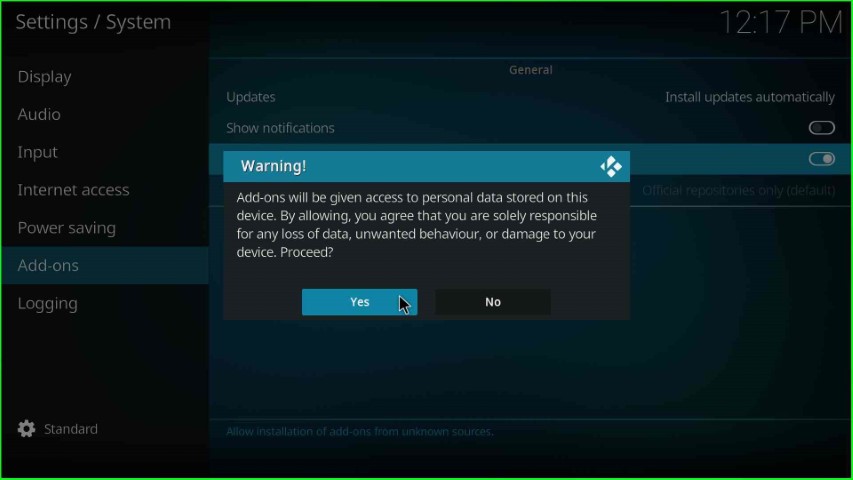
Add Media Source and Repository URL
Revert to the System window and click on the File Manager option.

Select the Add source tab to add a source for the media repository.
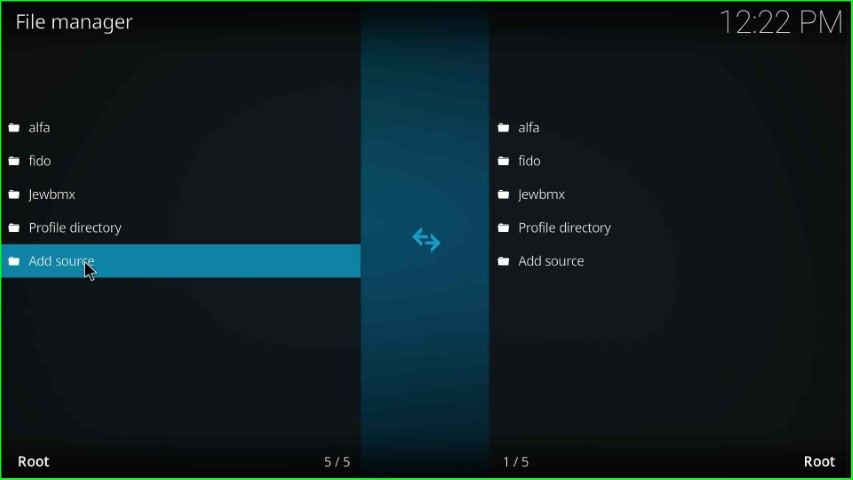
Choose the <None> tab highlighted on the Add file source box.
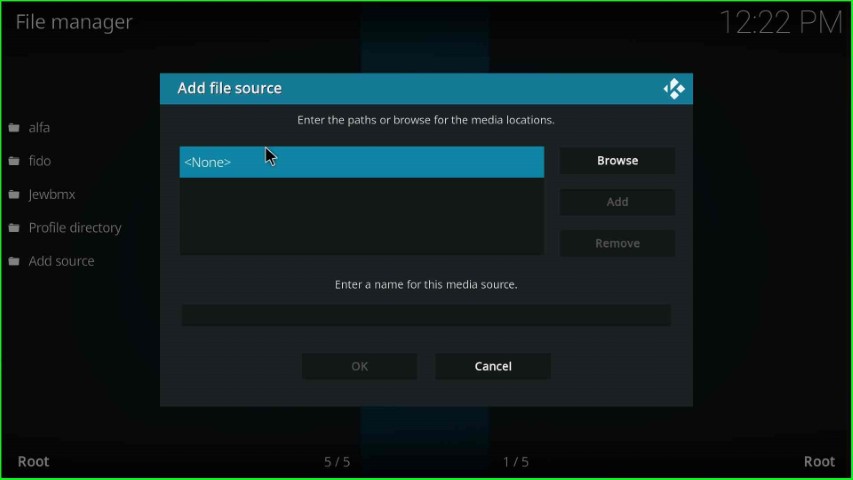
Here, you need to enter the path for the media location.
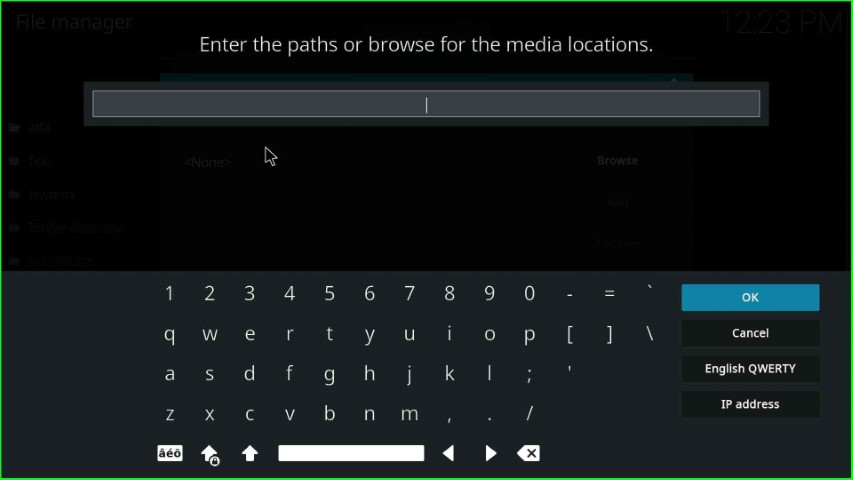
Enter the repository path: https://team-crew.github.io/, and press the OK key.
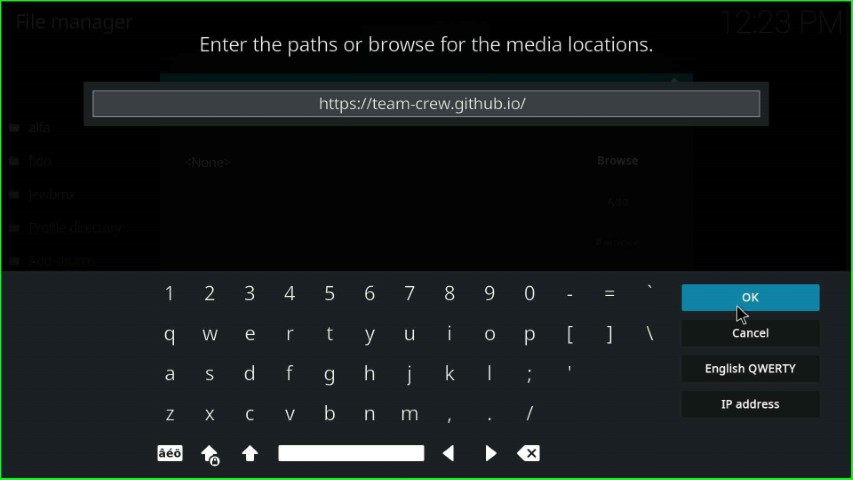
Scroll down the cursor and tap on the media source label.
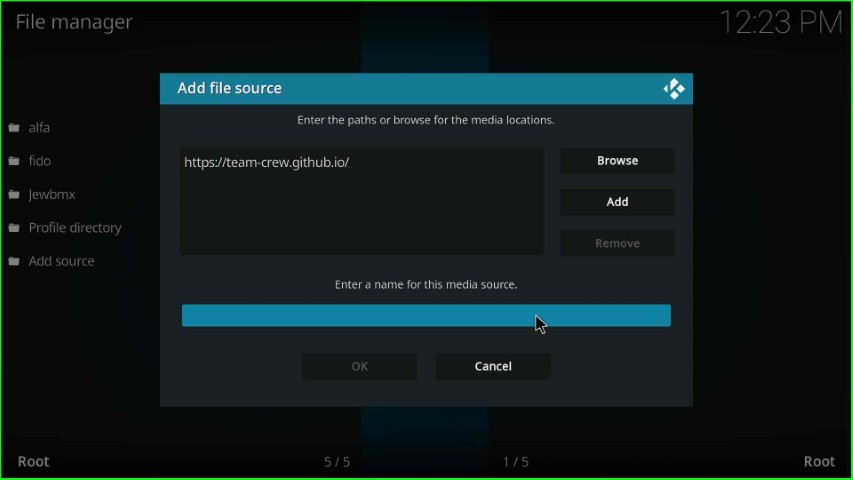
Give the media source name, crew, and hit the OK key.
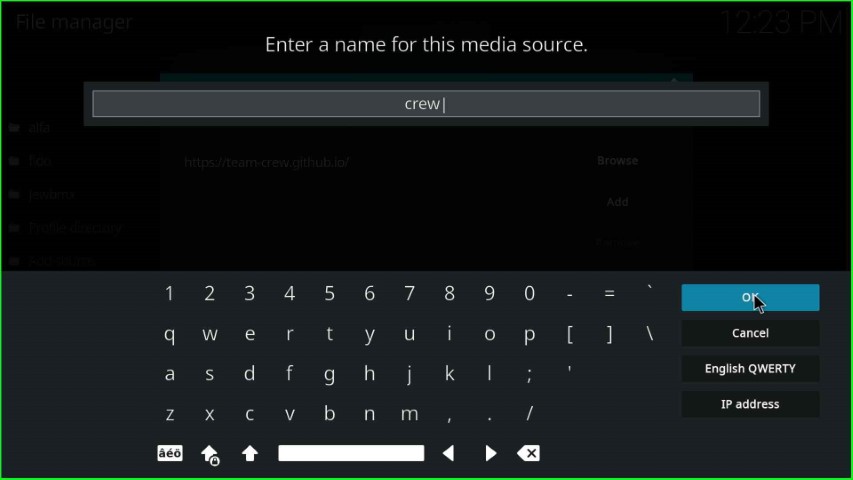
Check the media source URL and name you entered and submit the OK button.
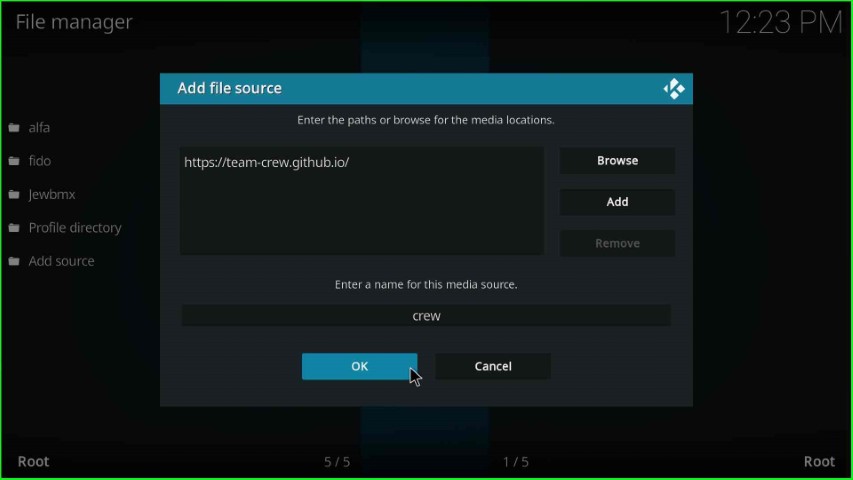
You can see the media source crew on the File manager page.
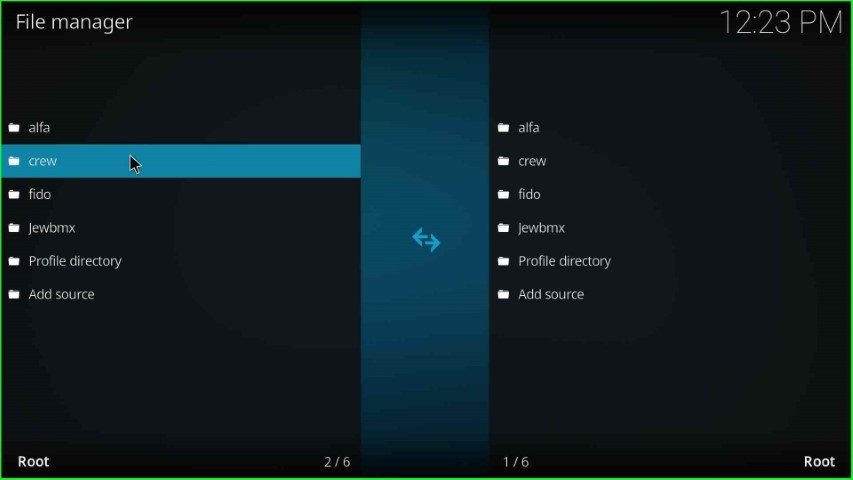
Install from Zip File
Go back to the System window and hit the Add-ons tab.

Click on the Install from zip file tab.
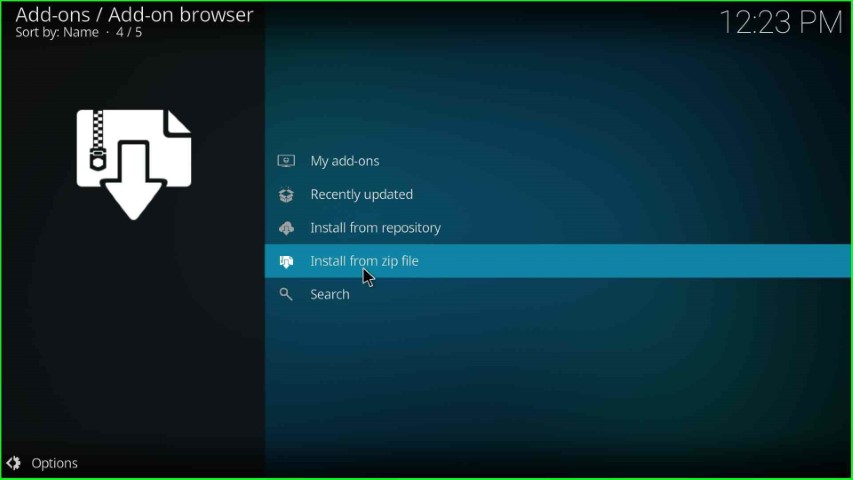
Select the media source crew as shown on the Install from zip file window.
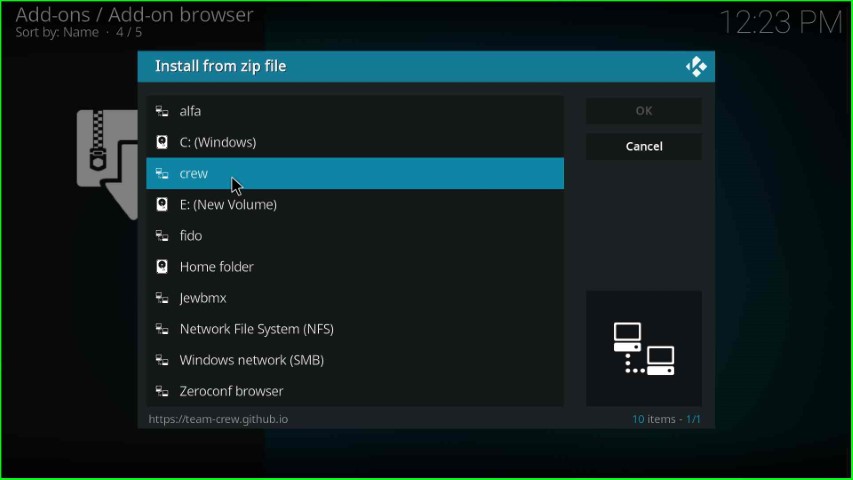
Choose the repository.thecrew-x.x.x.zip file.
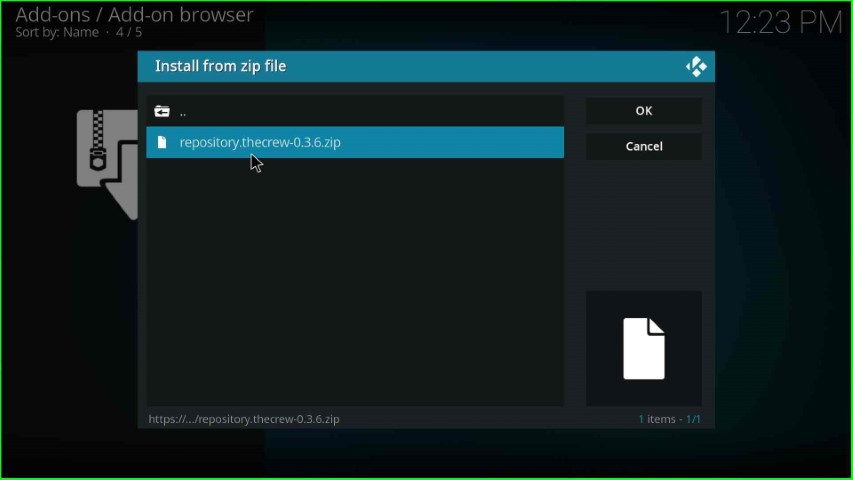
Wait until you see the message The Crew Repo Add-on installed on the screen.
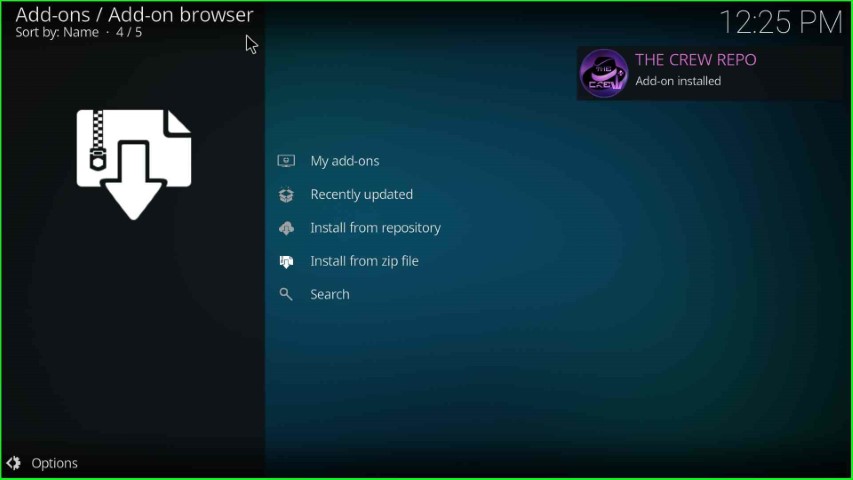
Install from repository
Select the option Install from repository.
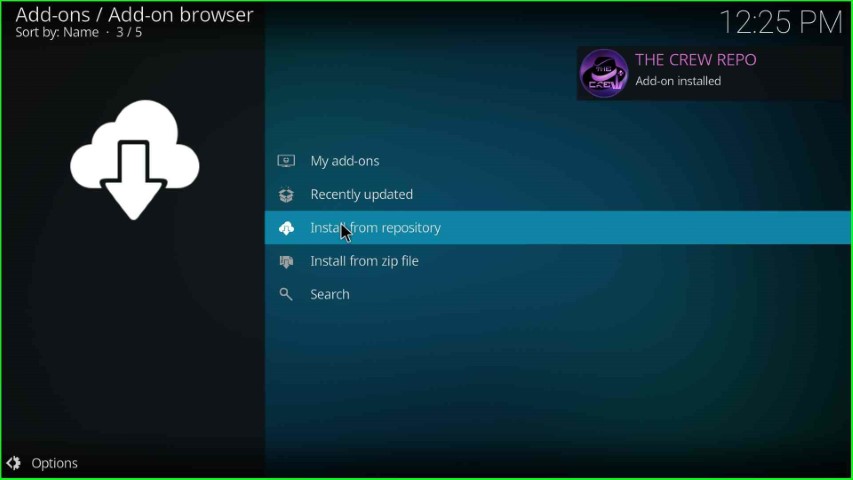
Choose The Crew Repo from the list of repositories.
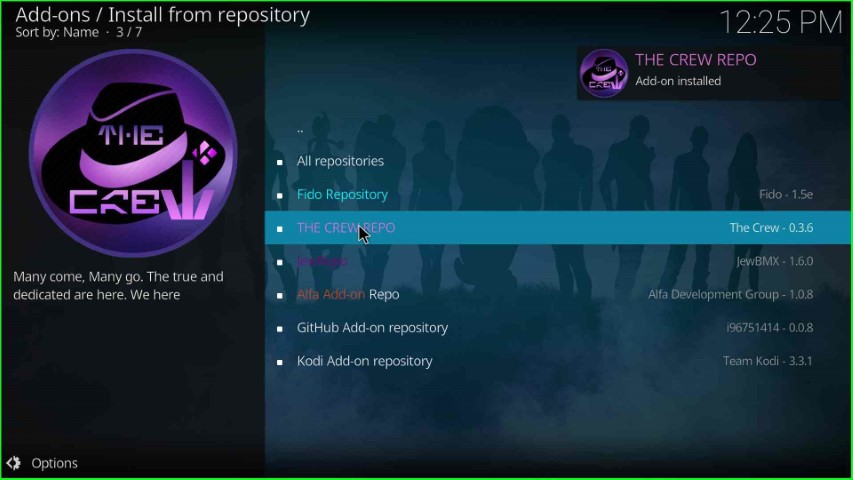
Install Luffy Addon
Hit the Video add-ons option.
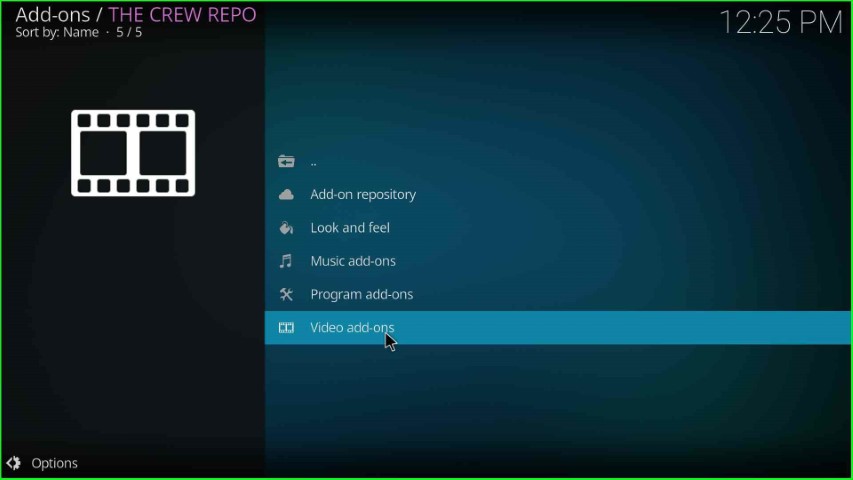
The page shows a long list of addons; select Luffy from here.
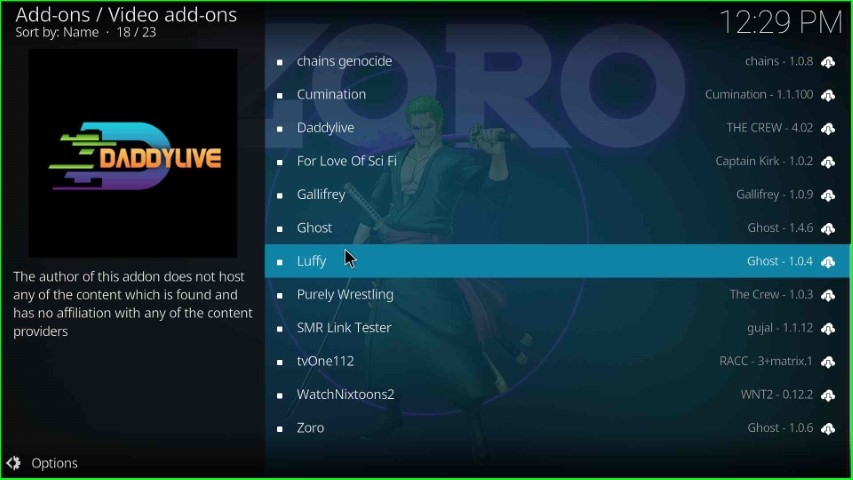
Press the Install key.

Wait for the notification Luffy Add-on installed on the page.
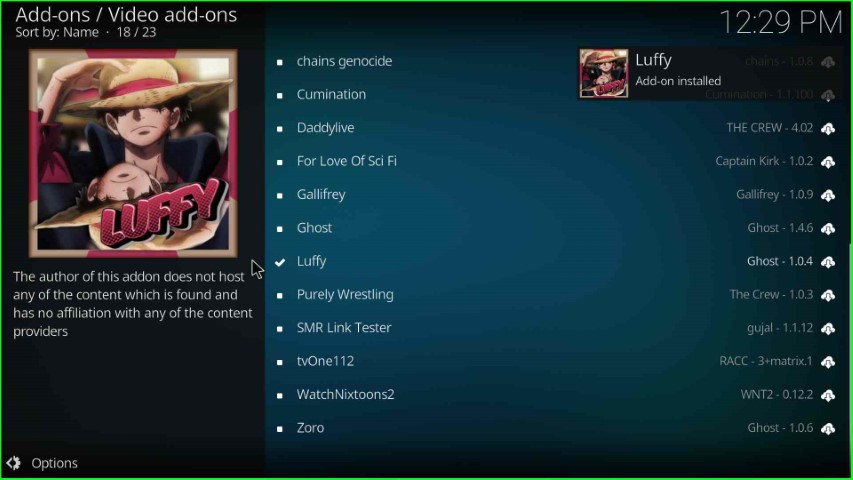
How to Use Luffy Addon
The steps to use the Luffy addon on Kodi are the following:
After installation, again select the Luffy addon.
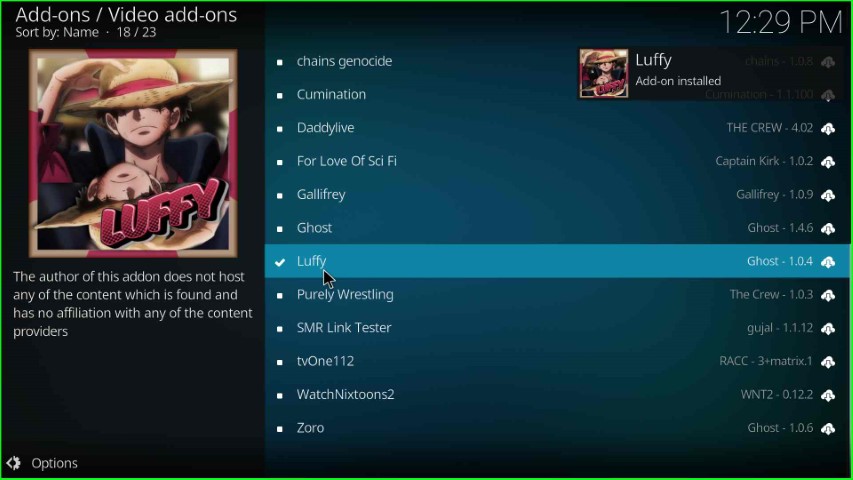
Tap on the Open key.

Select any of the streaming categories and enjoy.