This post will discuss the necessary steps with screenshots to share ExpressVPN connection on Windows 11.
Many devices like Apple TV and Roku don’t provide a direct VPN connection facility. So, to access content on the devices, the only option is to use a shared ExpressVPN connection. After using it, you can safely stream geo-blocked content globally.
Time needed: 2 minutes
So, here we will talk about the simple steps to share an ExpressVPN connection via Hotspot:
- Click on the “Windows” icon and navigate to “Settings“.
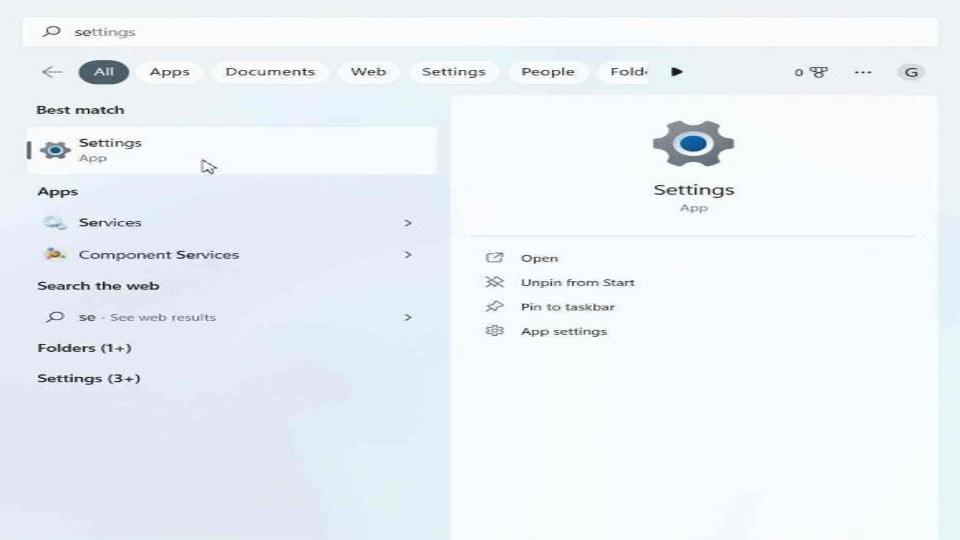
- Choose the “Network & internet” option.
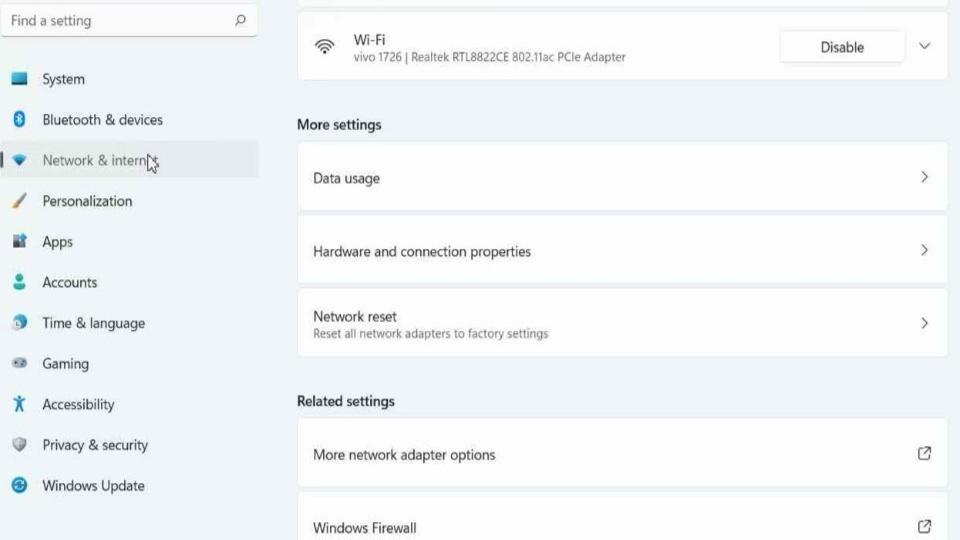
- On the right side, you will see the “Mobile hotspot” tab; turn it On.
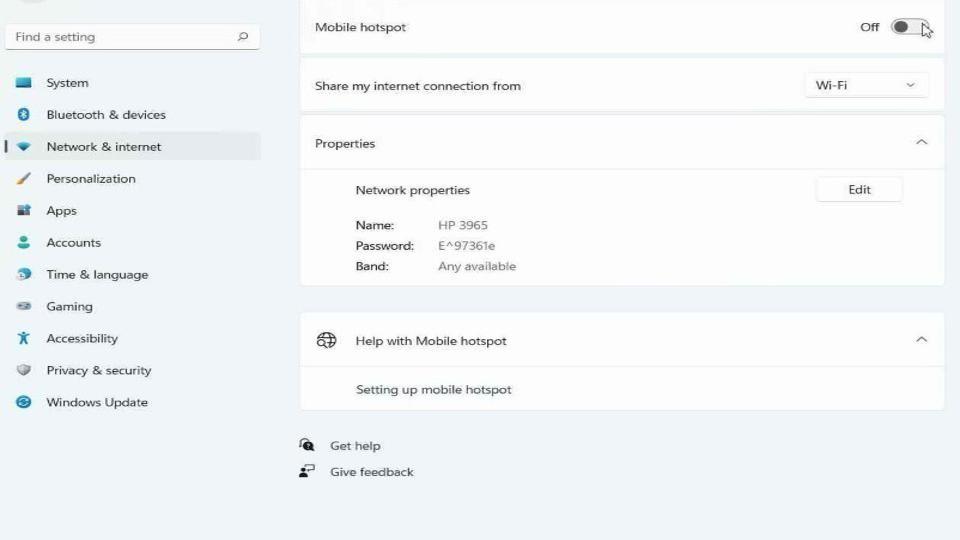
- Inside the “Share my internet connection From”, you will see a default option, “Wi-Fi”.
Note: If you want to change the internet connection option, turn off the Mobile hotspot. Then, select another internet connection.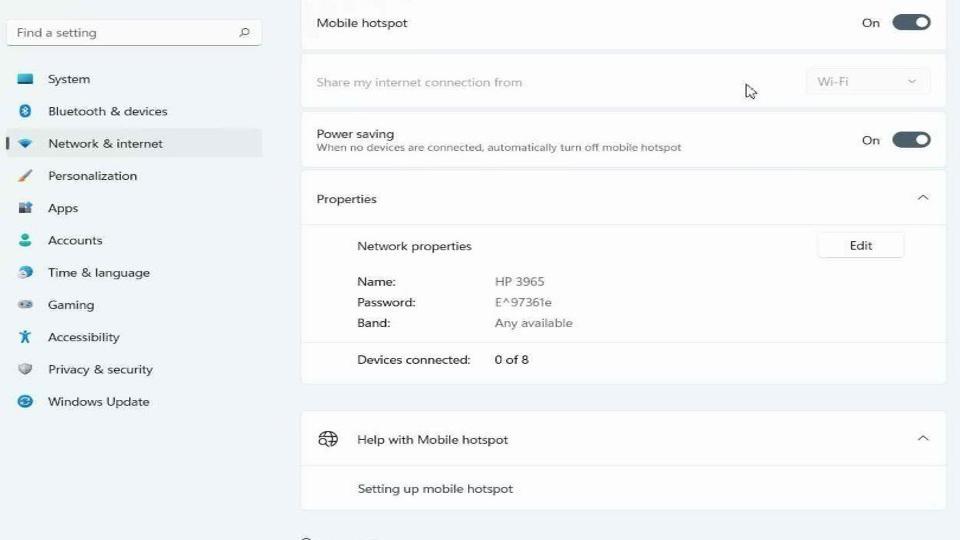
- Go to the “Settings” page and select the “Advanced network settings” option.
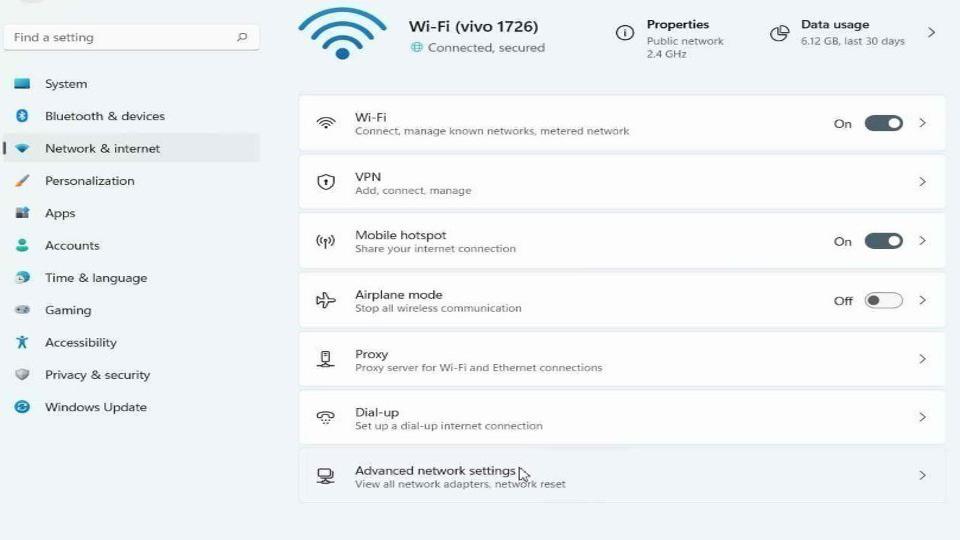
- It displays “More network adapter options“. Click on it.
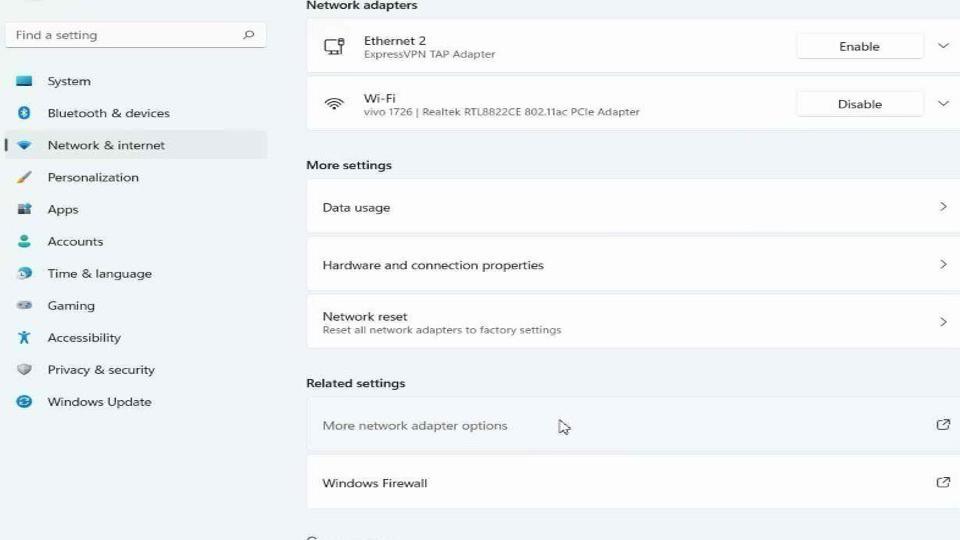
- This page displays a “Wi-Fi” connection created recently.
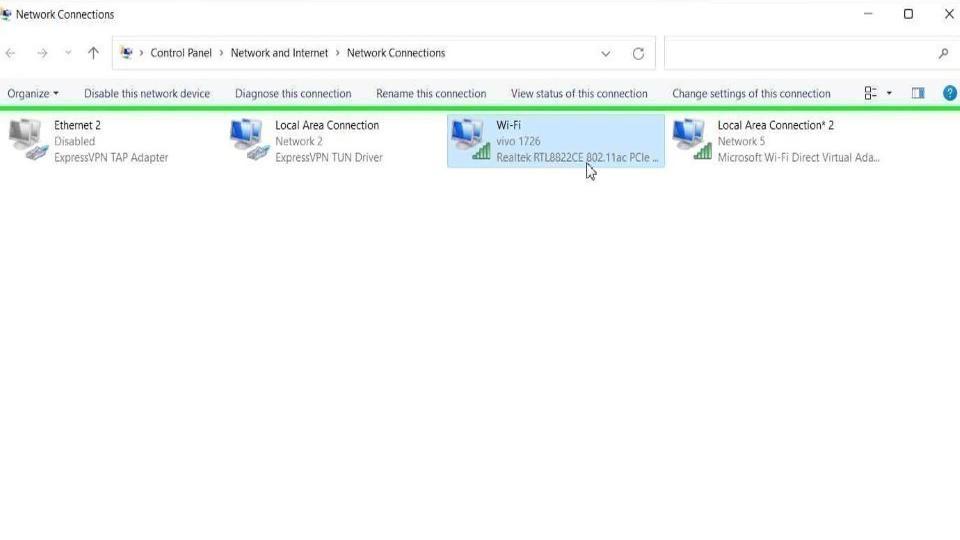
- In this step, search for the Local Area Connection with the text “ExpressVPN TUN Driver“.
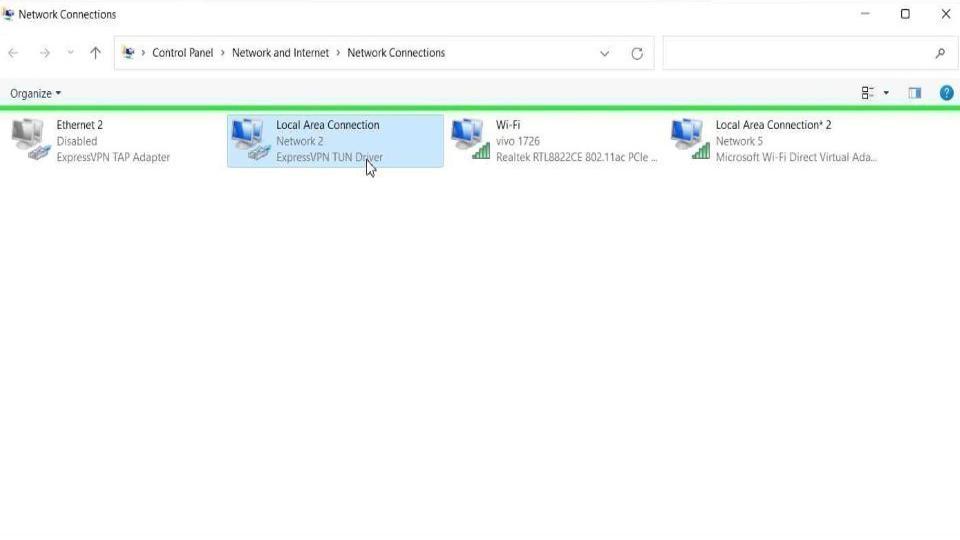
- Right-click to open its “Properties“.
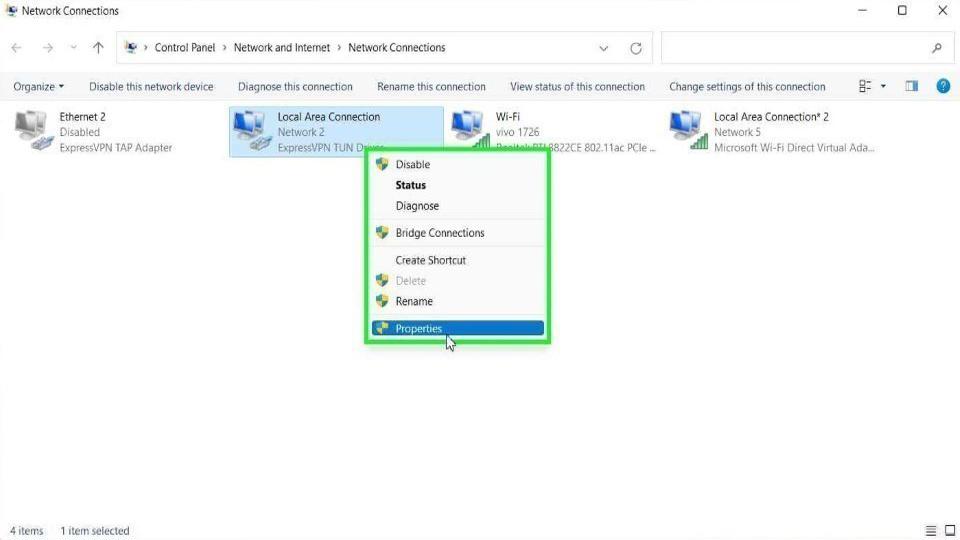
- In the Local Area Connection Properties Box, navigate to the “Sharing” tab.
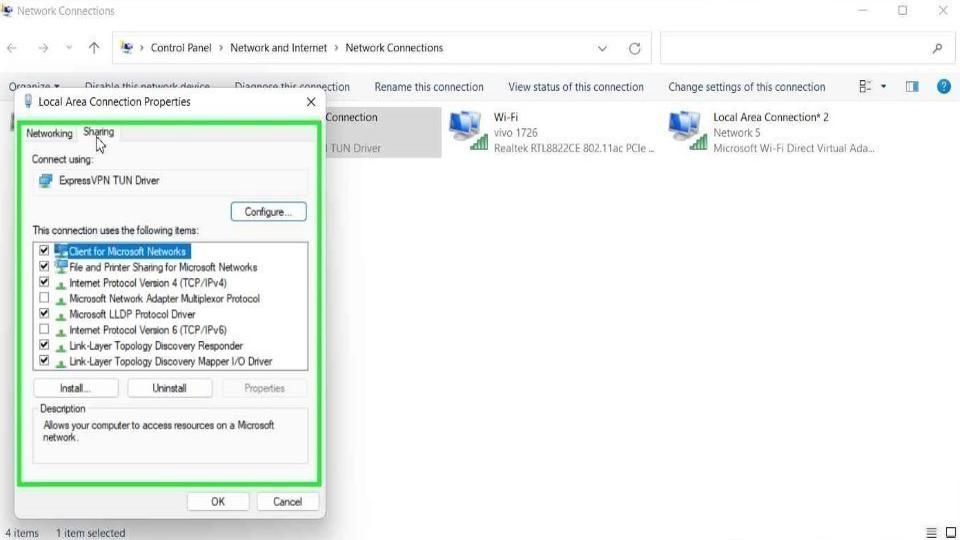
- After that, Check the box with the text, “Allow other network users to connect through this computer’s Internet connection”.
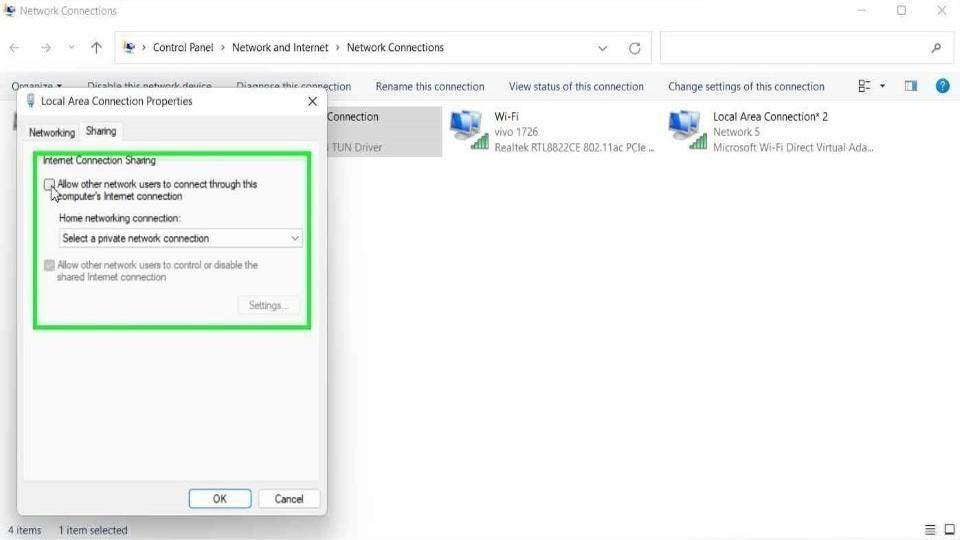
- Once you check the box, it displays a warning box where you select “OK” to proceed further.
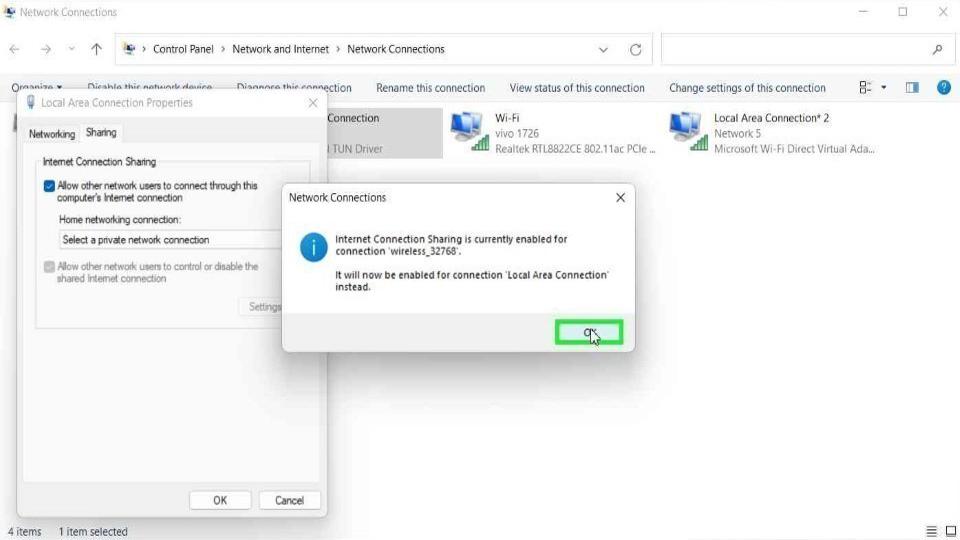
- In the same tab, you will find a Home networking connection. Here, choose the blue highlighted option “Select a private network connection”.
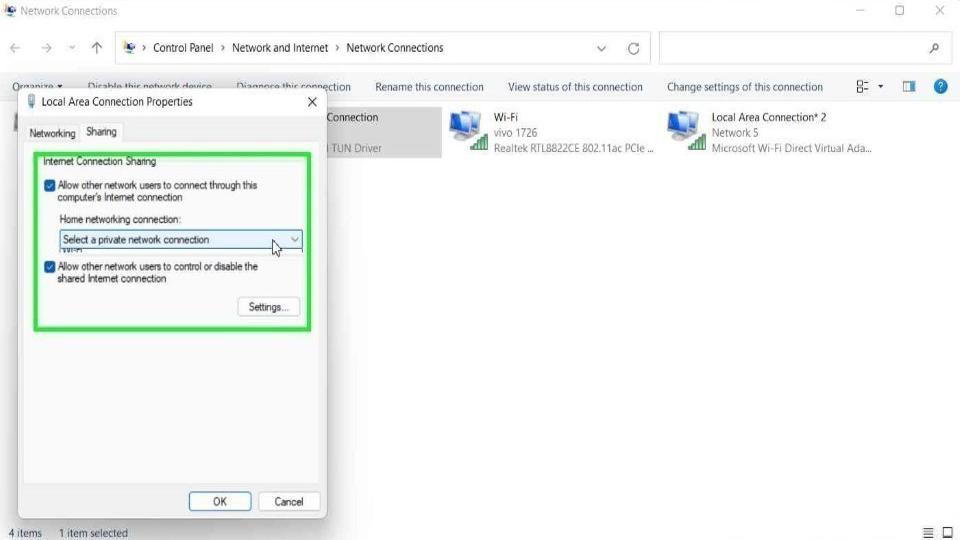
- Then, click on the third option, “Wi-Fi”.
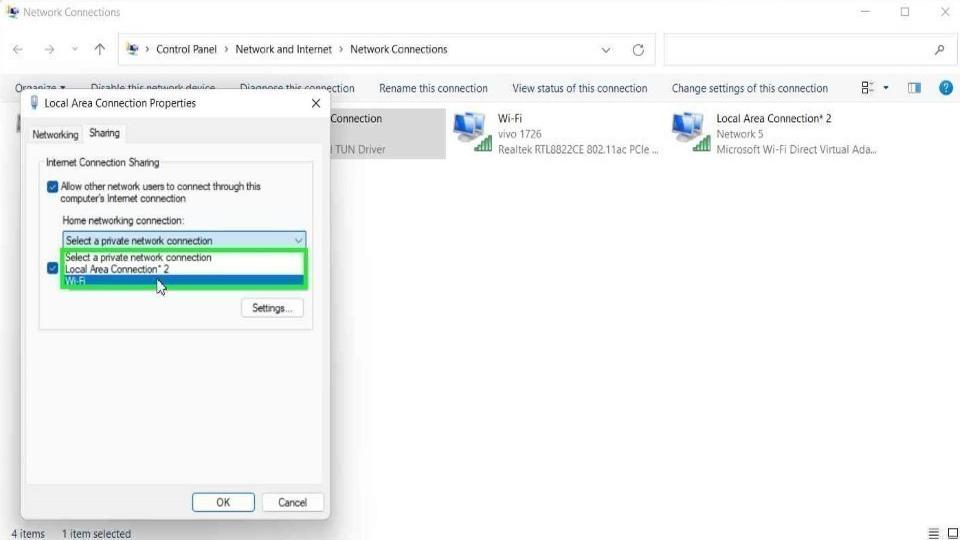
- At last, click on the “OK” button.
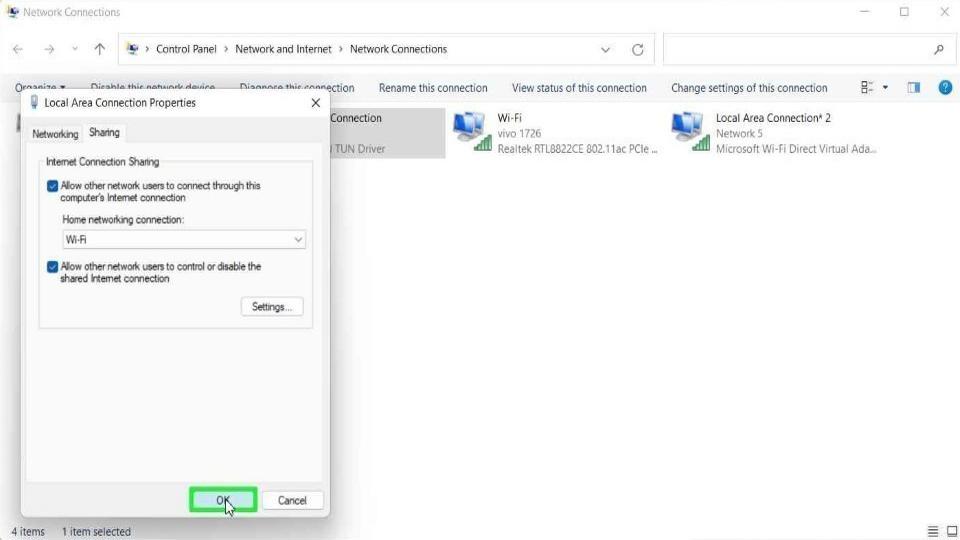
Following the abovementioned steps, you can successfully share an ExpressVPN connection on Windows 11.
Conclusion
This article listed all the steps to share an ExpressVPN connection on Windows 11. So try it and tell us about your experience. Also, keep following to take advantage of other related ExpressVPN articles.
