In this guide, I will show you how to install and play the Tetris game on Firestick. This game is available on the Amazon App Store. Most of all, you can play this game on all Fire TV devices like Firestick, Firestick 4K, Max, Lite, and 4K Max.
For those who do not know, Tetris has been the most popular puzzle game for three decades. It is a challenging game that anyone can play solo and with family or friends. It is the best group game to challenge and start conversations with your friends. Following are the steps to install the Tetris game.
Install Tetris on Firestick
Go to the Firestick dashboard and tap on the Find key.

Click on the Search tab.
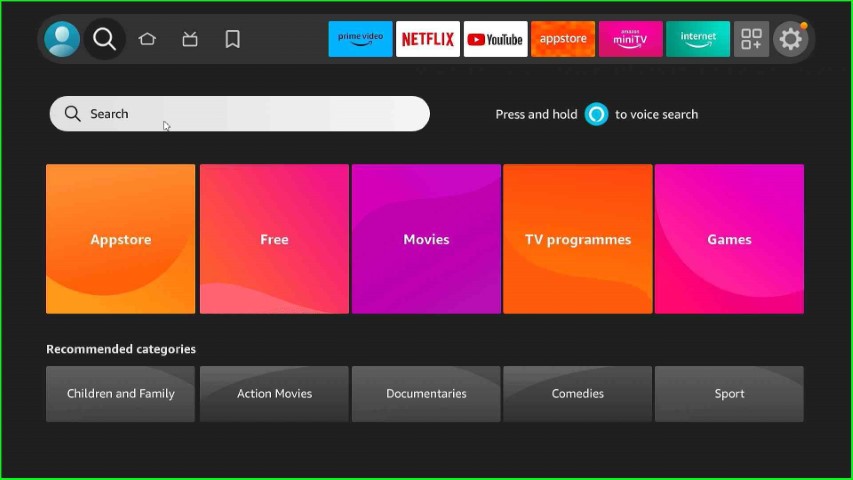
Type Tetris using the keypad and select it from the available results.

Choose Tetris from the Apps and Games section.

Tap on the Get option.

Tetris starts downloading; wait until it completes.

Now, wait for the installation of the Tetris app.

Play Tetris Game
Click on the Open tab.

Choose Game modes from the list of navigation options.

Select the Play Trial option.

Now, enjoy the Tetris game.
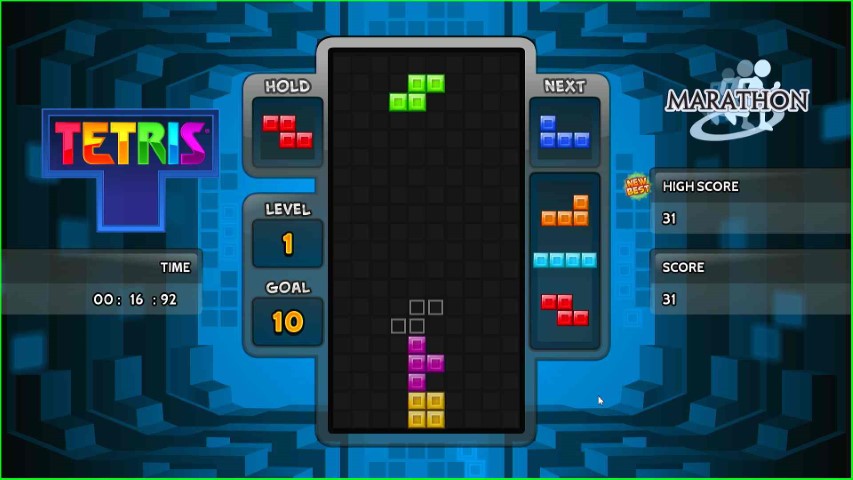
Final Words
At last, install and play Tetris on Firestick using the above-given steps with screenshots. I hope it helps you relax after a long day at work and allows you to enjoy yourself fully. Also, you can ask us freely regarding the game installation and working process.
