Torque Lite Kodi Addon
The Torque Lite Kodi addon is the Live sports addon from the Narcacist Wizard Repository. Here, you can stream many sports genres like Car Shows, Super Bikes, Live Zone, Racing Archives, and, Super Cards.
Also, you can explore racing events, including MotoGP, V8 Supercars, NASCAR, and, Formula 1. In addition, all racing and sports video are available from all over the world.
Also, if you like to stream racing games, you can choose the Torque Lite addon. This post discusses installing the Torque Lite Kodi addon on your device, viz Firestick, Android, Kodi Box, etc.
Attention! Before You Move Ahead.
I strongly advise protecting your privacy while streaming free movies/TV shows, and sports on Firestick/Kodi using Apps/Builds/Addons. Using a VPN while streaming on Firestick/Kodi is a good practice.
Currently, your IP address 3.141.30.13 is visible to everyone.I have been using the most secured #1 ExpressVPN for years because it has military-grade encryption, enables buffering-free streaming, hides your IP address and location, and bypasses geo-restrictions and bandwidth throttling.
Click here to get 4 Months Free
Note:- Streaming copyrighted content without a license is illegal and may land you in legal trouble. VPNHacks.com does not encourage piracy in any way.
So, let’s learn more about the Torque Kodi addon.
Installation Steps
Open the Kodi app and press the “Settings” icon.
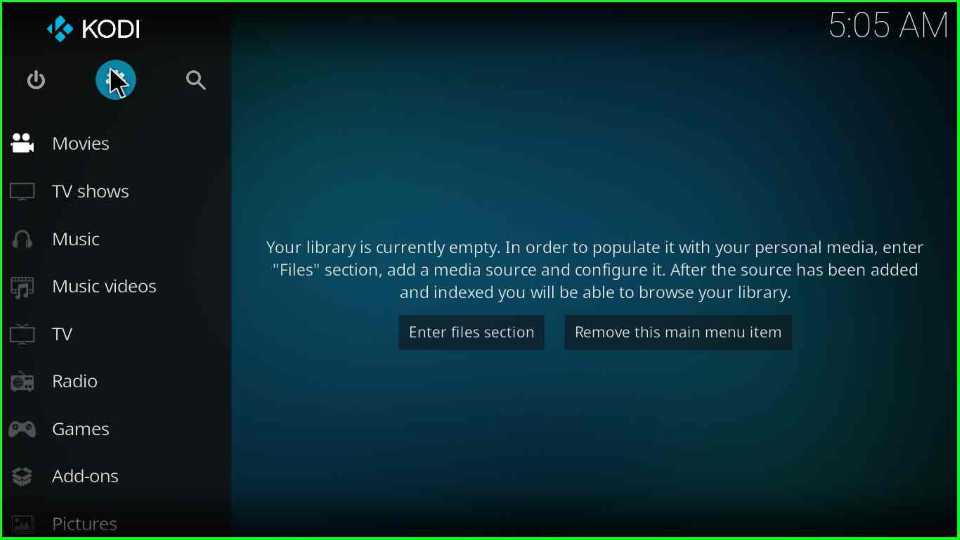
Hit the “System” tab inside the window.
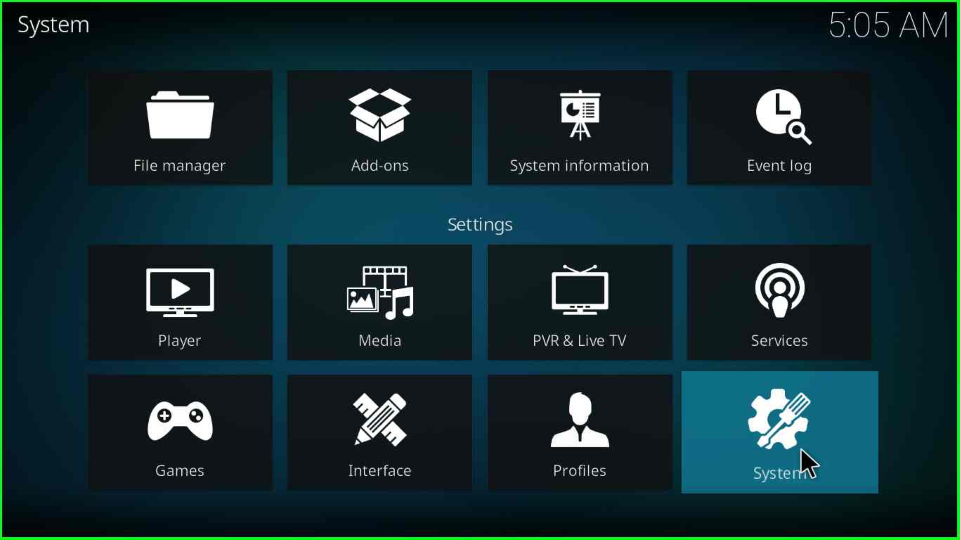
Click the “Add-ons” tab, and turn on the “Unknown sources” button.
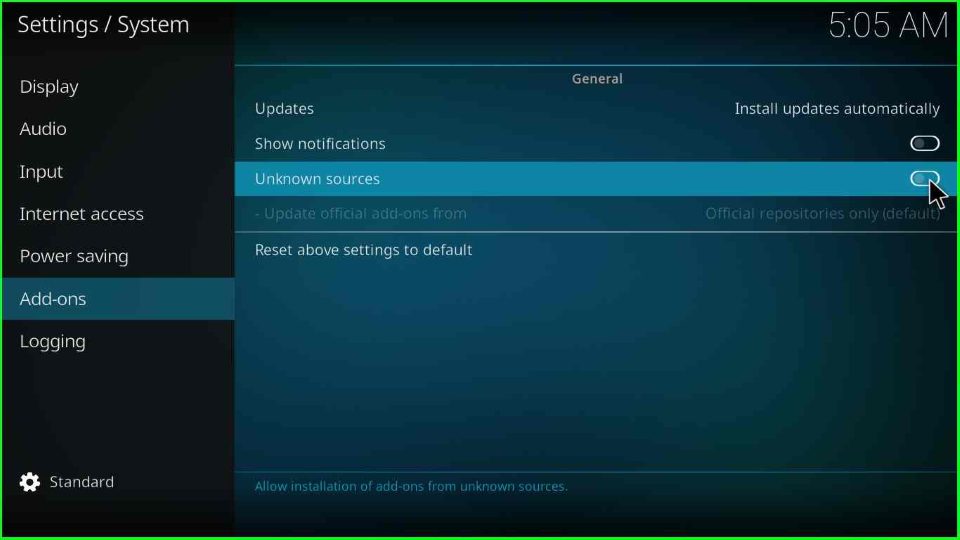
The screen will display the warning message to manually update the add-on later on; click the “Yes” button to confirm.
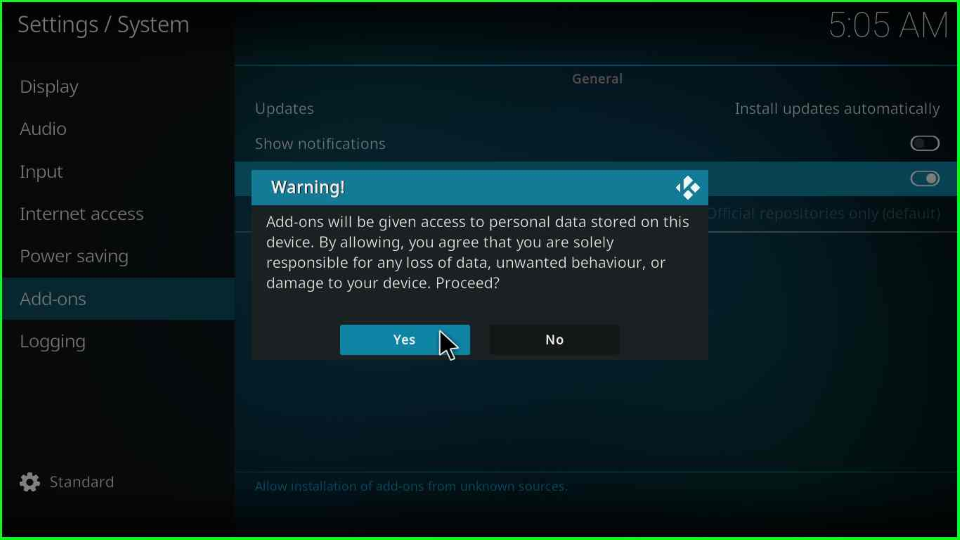
Add Media Source and Repository
Again, go back to the Settings page, and search for the “File manager” icon from the right corner.
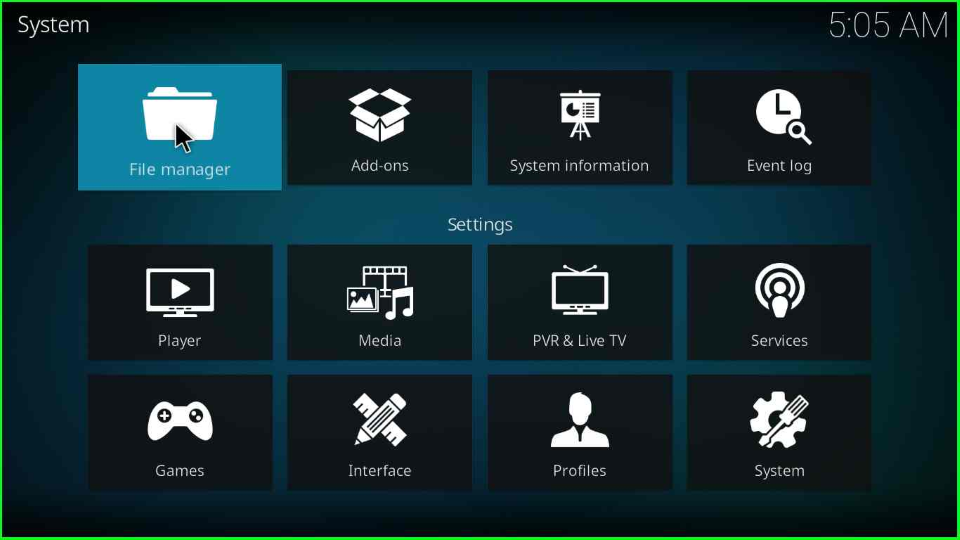
In the next screen, select the “Add source” tab to add a source for the Torque Lite addon.
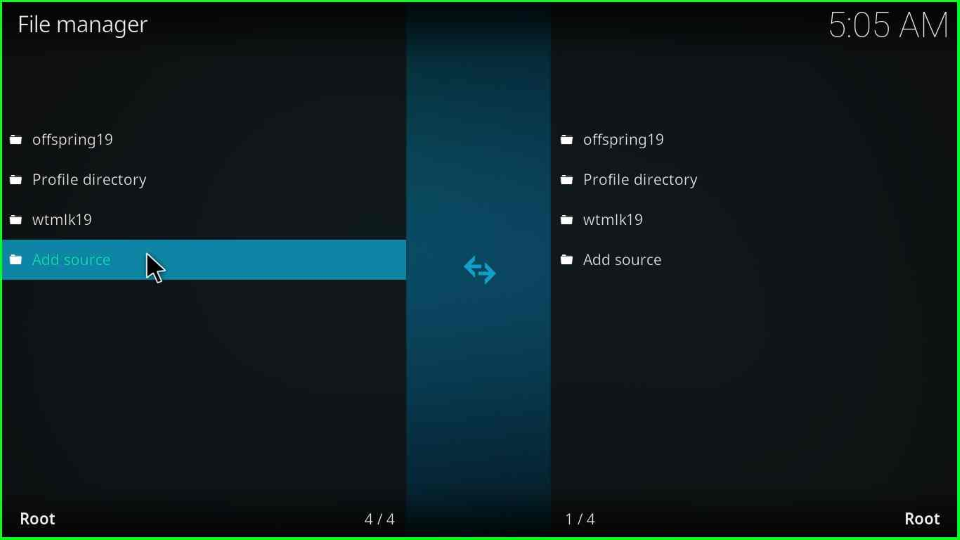
Choose <None> label.
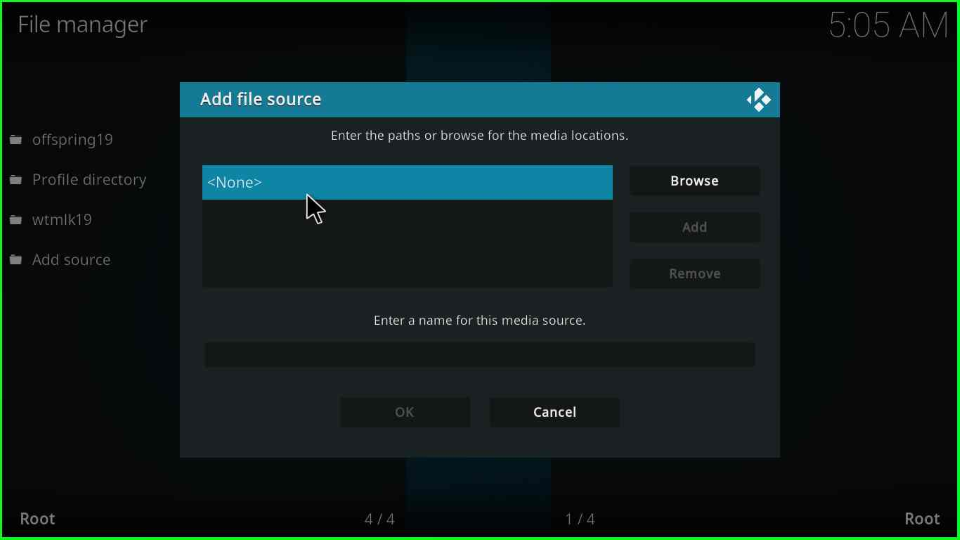
Now, add the URL “https://mylostsoulspace.co.uk/repo/“ and select “OK”.
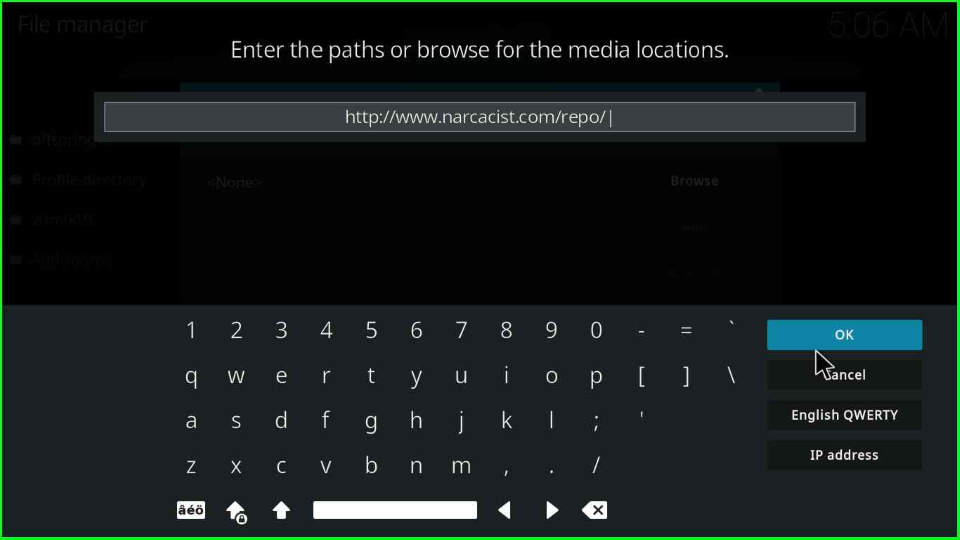
Give the source name as “narcacist” and hit “OK”.
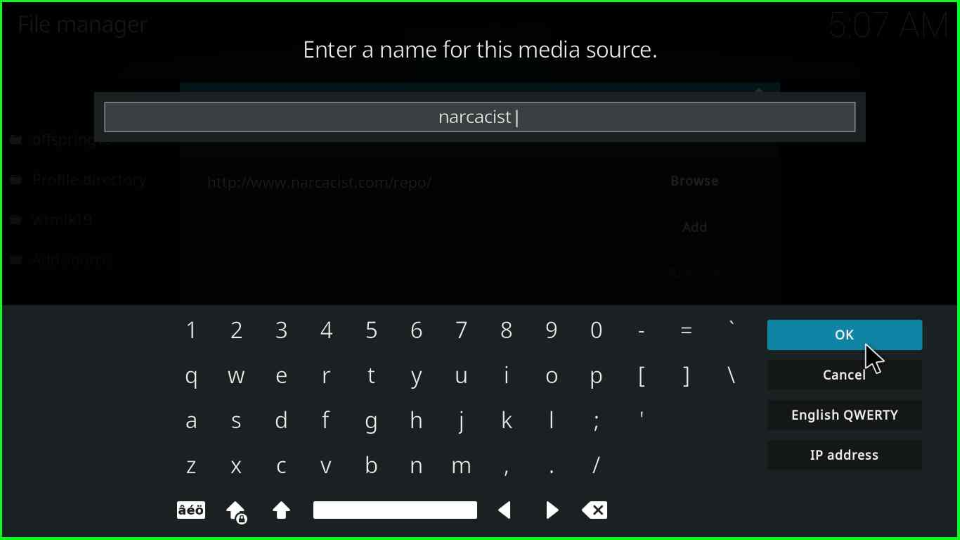
Verify all the entries and tap the “OK” button.
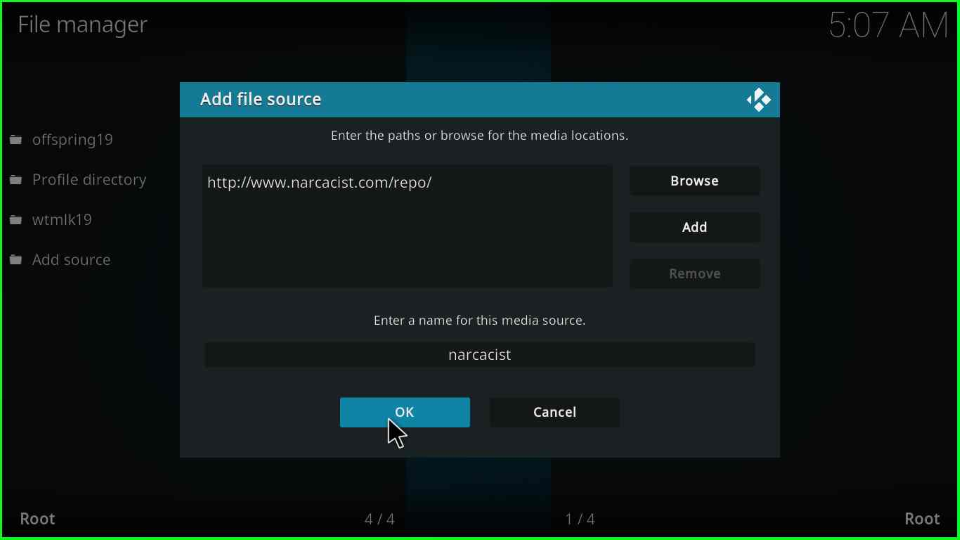
Install from Zip File
Go to the Kodi Home window and select “Add-ons”.
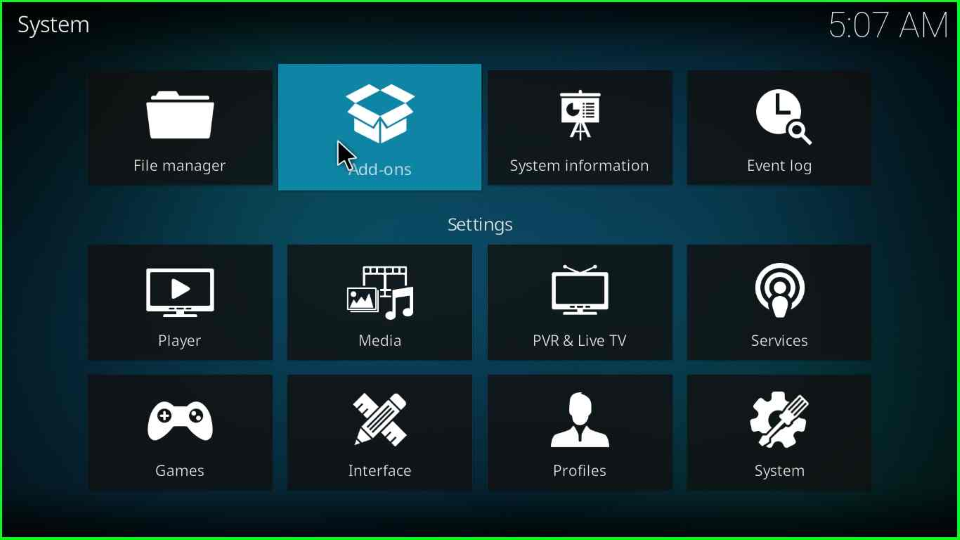
Scroll down the cursor on the fourth option, “Install from the zip file”.
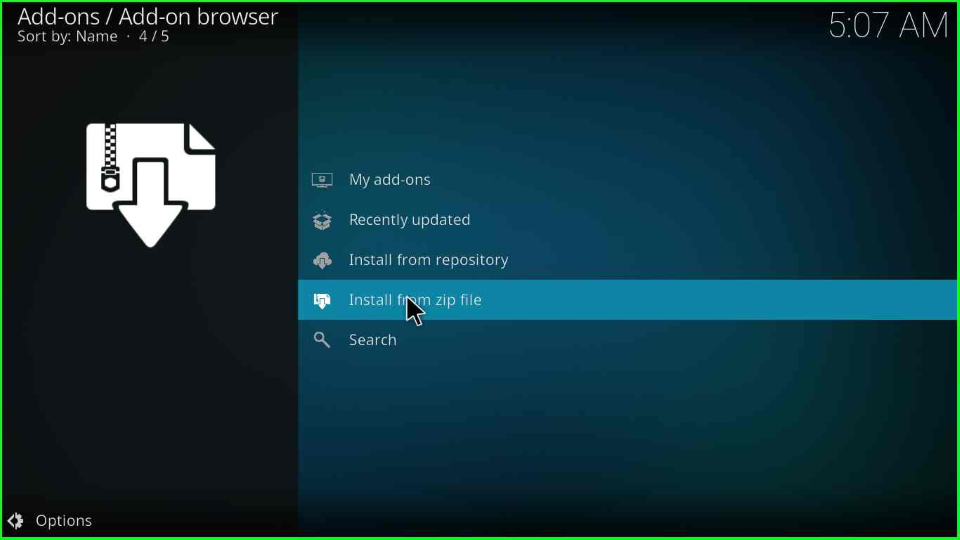
The display shows a warning window; tap “Yes” to move ahead.
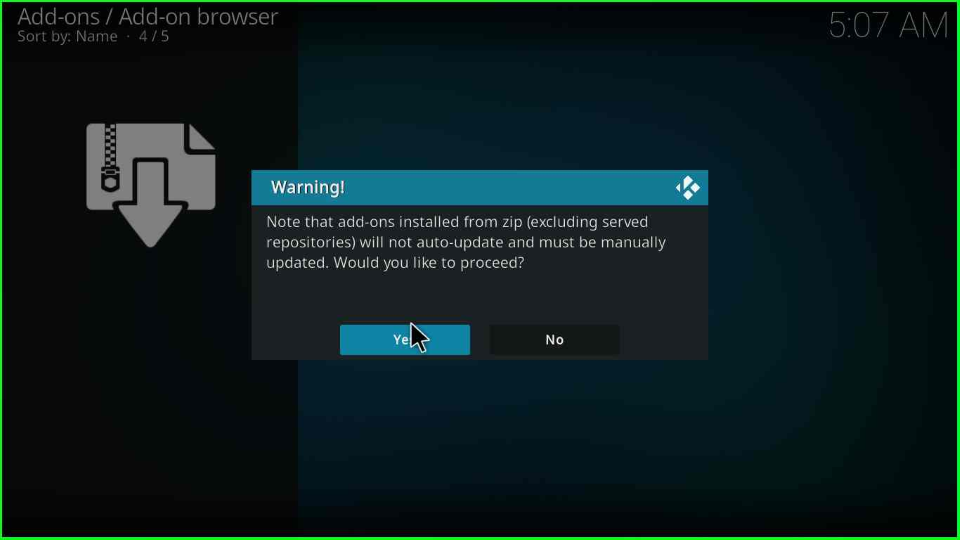
Click on the source folder, “narcacist”.
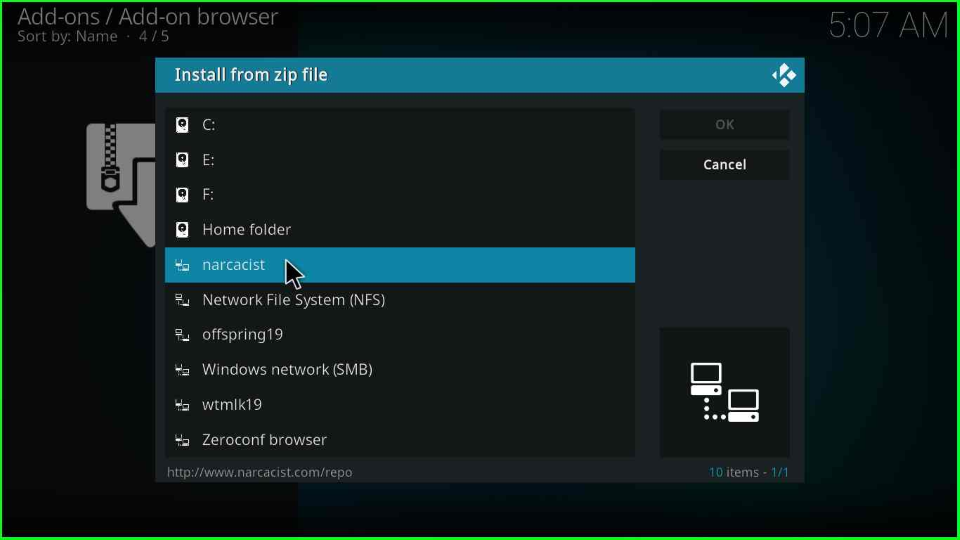
Tap on the “repository.NarcacistWizard-x.x.x.zip” zip file and hit enter.
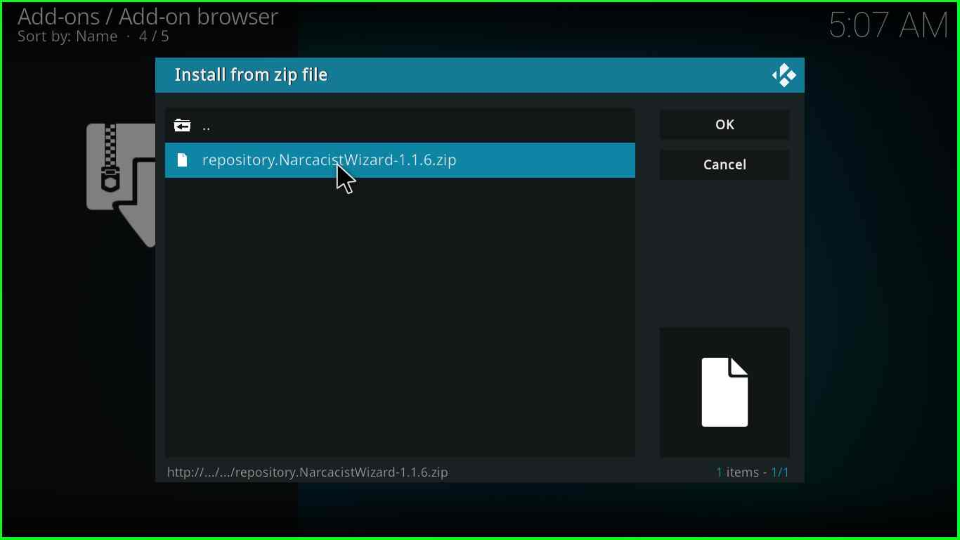
Wait for the “Narcacist’s Wizard Repository Add-on installed” message on the screen.
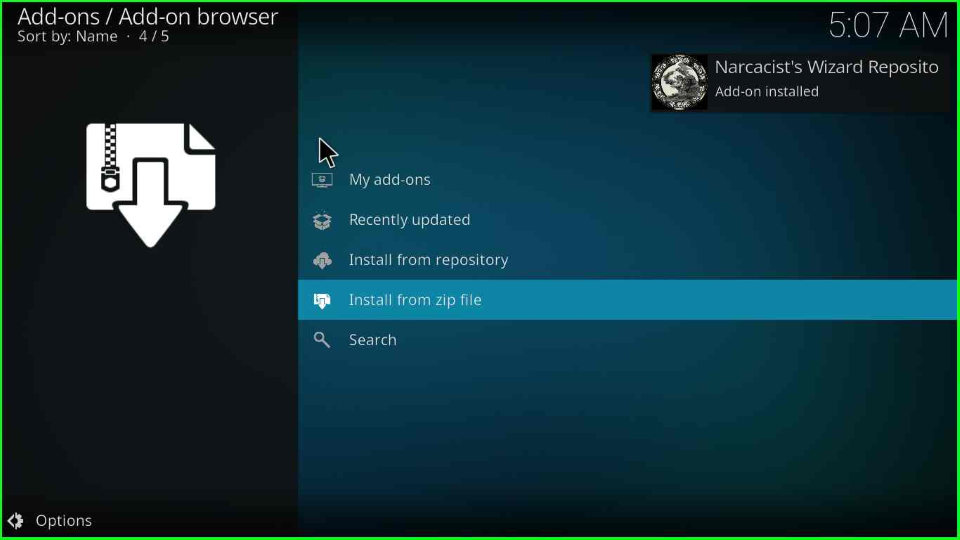
Install from Repository
On the same screen, select the third option, “Install from repository”.
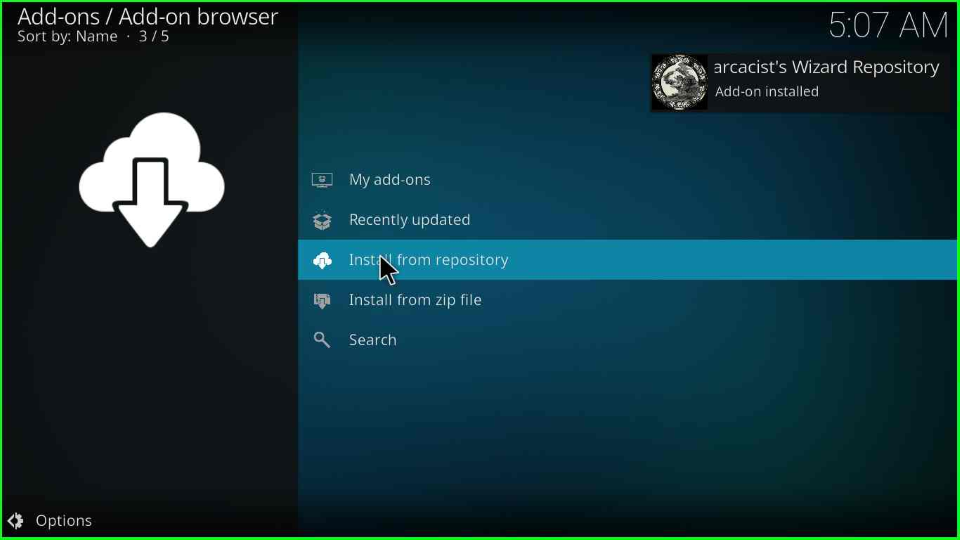
After that, select the “Narcacist’s Wizard Repository”.
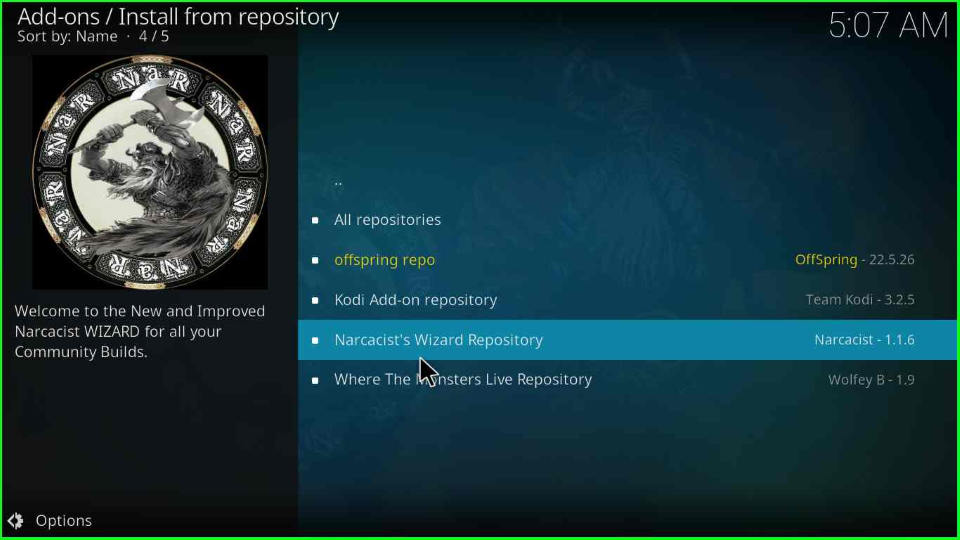
Put the cursor on the “Video add-ons”.
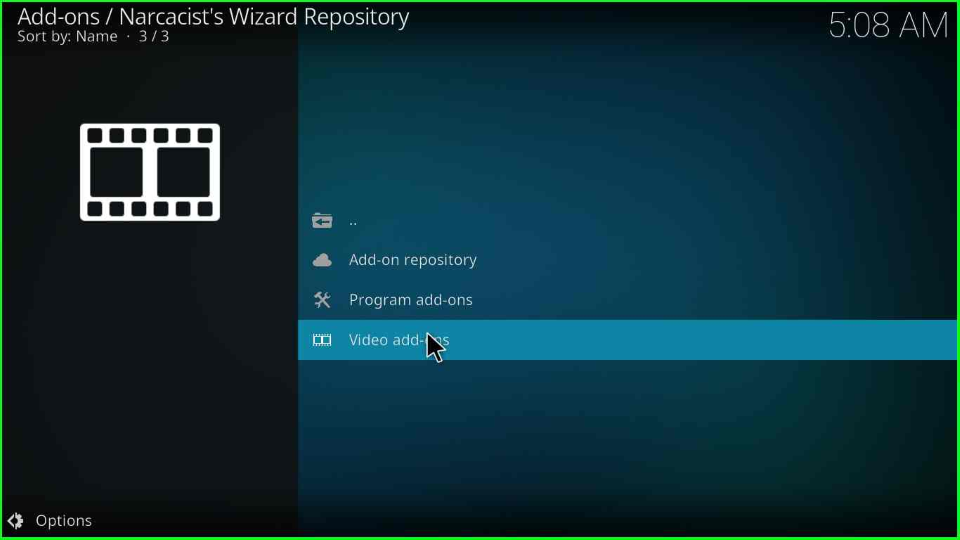
Click on the “Torque Lite” Kodi addon.

Install it by pressing the “Install” button on the Torque Lite Home page.

Select “OK” to install other additional add-ons of the Torque Lite.
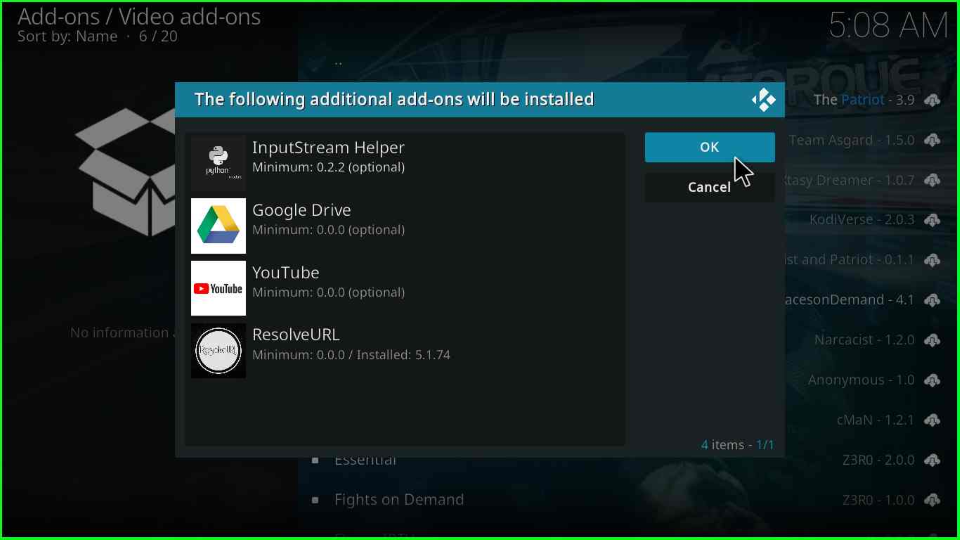
So the Torque Lite addon starts downloading; you should wait for the notification to appear on the window.
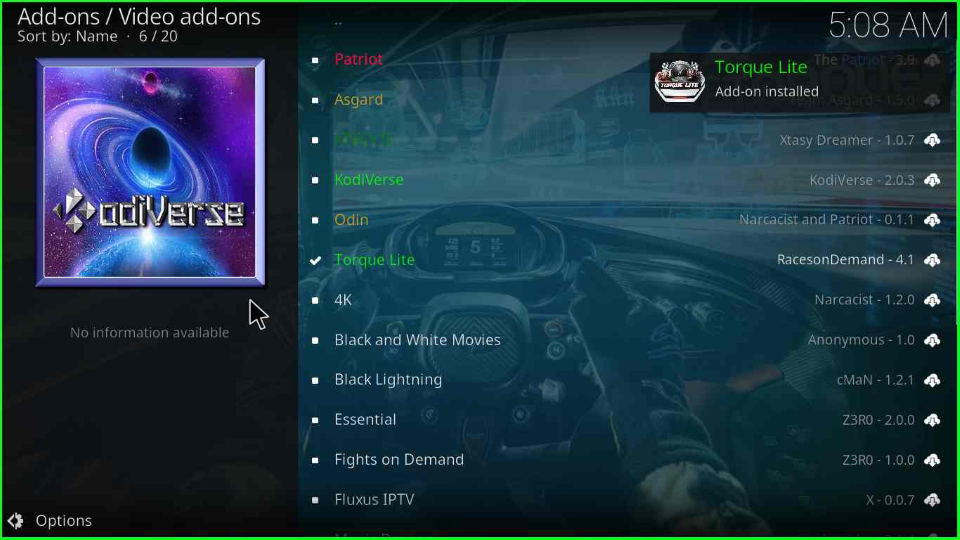
Re-enter the “Torque Lite” add-on.
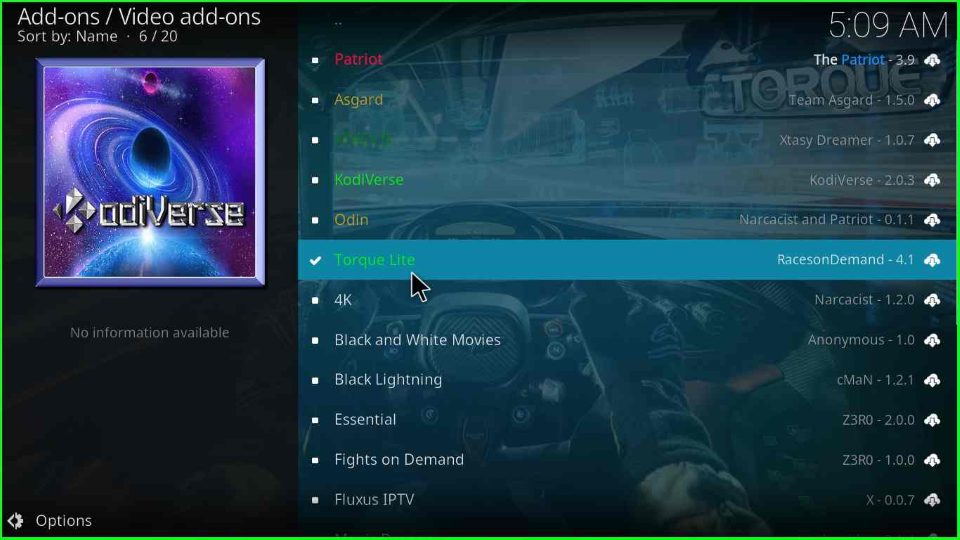
Now, choose the “Open” option.

The Torque Lite main screen will appear with lots of streaming options.
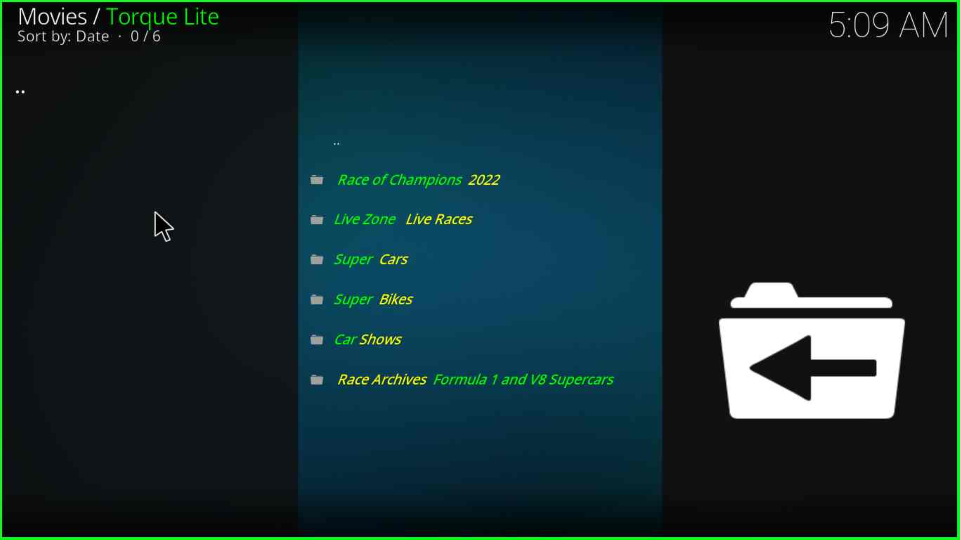
Torque Lite Kodi Addon Questions
Torque Lite video addon is available on which repository?
The add-on is available on the Narcacist Wizard Repository, EzzerMacs Wizard Repository, DejaVu Repository, and Gearheads Repository.
Does the Toque Lite Kodi addon support Real Debrid?
Yes, it supports Real Debrid, Debrid, Trakt, Premiumize, and Linksnappy premium plans.
Wrapping up
The steps discussed in the article apply to all platforms, including Android TV, FireStick, Mac, Chromecast, Windows, Android, iOS, and Nvidia Shield platforms. So, try it on your available device and share your experience with us.
Before you start streaming on Firestick Apps/Websites, I would like to warn you once again that we do not know from where these Apps, Websites, Kodi Repositories, Wizards, Builds, and Addons fetch the streams.
The content you stream on Firestick may be copyrighted and may land you in legal trouble even if you stream unintentionally. Most of all, ISPs, Government, and authorized companies may monitor your online activities like streaming copyrighted movies, videos, TV shows, live shows, animes, etc.
To stay protected, and to get an exceptional streaming experience, I suggest you use ExpressVPN which is the fastest, most secure, and military-grade encryption VPN for Firestick. In addition, ExpressVPN hides your original IP address, encrypts your internet connection, and bypasses bandwidth throttling and geo-restrictions.
I have been using ExpressVPN for a couple of years and I can say that ExpressVPN is the best VPN for Firestick Apps in all aspects for all devices because the VPN unlocks geo-restricted streams and enhances my streaming experience.
Disclaimer: VPNHacks.com does not support or encourage piracy and copyright infringements in any form. You should abide by the rules and regulations in your country. We just want to protect you because sometimes you may end up streaming copyrighted content unintentionally.
Limited Time Offer: Get 4 Months Free
Taking an ExpressVPN Subscription is simple.
- First, subscribe to ExpressVPN by clicking here.
ExpressVPN comes with a 30-day money-back guarantee. You can get a full refund if you are unsatisfied (I do not think you will be) with ExpressVPN, and they do not ask for any reason.
- Once you subscribe to ExpressVPN, download the ExpressVPN app and open it. Enter your e-mail and password and click the “Log In” button.
- Once you are signed in, select the VPN Server location that you want to connect to and click on the connect option.
- After that, you will see that your IP address has been changed. This way, you can protect your privacy and have an exceptional streaming experience.
